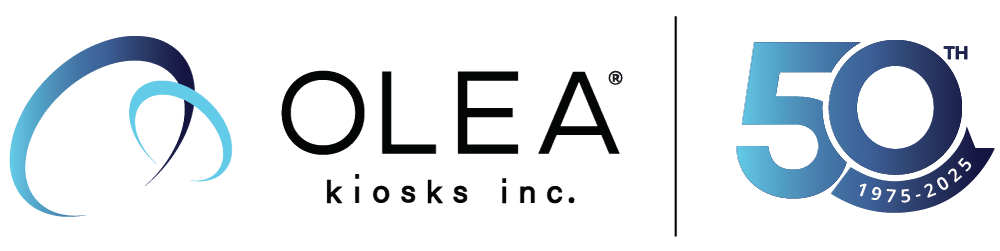Infographic as a PDF: Self-Service Technology Government Investing
Kiosks are increasingly being heralded as a technology through which the Federal Government, state governments and municipalities can engage with citizens and streamline many of their customer service functions.
The Surge of Government Kiosk Systems
In the early 1990s, government agencies that wanted to provide a self-service option for constituents chose kiosk systems to handle a variety of transactions, often taking significant pressure off front-line staff.
As technology became more sophisticated in the 2000s, new implementations of kiosks began to roll out of the production pipe line. Enhanced biometric security functionality, including retina scanners, finger print scanners, built-in cameras, and signature pads, allow government agencies to utilize kiosk machines in much higher security capacities than was previously possible.
Common government kiosk machines implementations include:
- DMV registration and license renewals
- Court date scheduling and check-in
- License issuance (hunting, fishing, pets, etc.)
- Library check-in, check-out, and card issuance
Local and State Government Kiosk Machine Deployment
The State of Missouri: Kiosk machines used to help residents gain access to $700 million worth of unclaimed property.
Orange County, CA: The county deployed kiosk systems two years ago that allow family and friends of inmates to post bail via the self-service lobby kiosk machine using cash, credit/debit cards, or through an online service.
The State of New Mexico: Kiosk systems have been deployed to 12 state and field offices where they can be used to handle 1,000 and 1,200 Medicaid applications every month.
City of San Antonio, TX: Deployed interactive video kiosks that residents can use to resolve any municipal court offenses. They also provide a live feed in which a municipal court judge can speak to residents about their cases.
City of New York, NY: The city launched a pilot program to turn 250 payphones into touch-screen kiosks for tourists to use.
Award Winning Government Kiosks
The Arizona Department of Transportation was the 2014 recipient of the PACE Award. The project involved the development of a completely unique and customized kiosk solution by Olea Kiosk Inc.
Because the ADOT required that the kiosk integrate a large-sized, high-volume Lexmark printer, Olea created a custom kiosk that included a sleek and modern enclosure for the printer while maintaining a streamlined design for the user interface components.
This custom kiosk includes an all-in-one touch PC system, a card reader, a rugged keyboard and trackball, and the large multi-tray Lexmark laser printer.
Earlier this fall the Automated Passport Solution (APS) touch-screen kiosks was deployed at Dallas-Forth Worth (DFW) Airport. The kiosk system will revolutionize the airport customs process and exponentially reduce customs processing times.
The APS kiosk system has been developed as a tool to automate and streamline the passenger-checking process of international customs by providing a high-tech solution to check and gather data.
The APS kiosk system will not only significantly cut wait times, but it will also provide a highly secure solution that will make the airport customs system more efficient and user-friendly.
Social Security Administration Government Kiosk Strategy
In fiscal year 2014, the SSA deployed a pilot program of a small number of kiosks in partner locations that give the public access to SSA online services. By the end of 2014, the Social Security Administration intends to provide service using self-service kiosks in community locations.
The public can conduct business with the SSA while at various commercial centers and community locations using SSA Express. SSA Express encompasses two self-service options that allow the public to complete business with the SSA remotely from external partner locations (local, State, or Federal government agencies like VA (Veteran Affairs) or the U.S. Department of Housing and Urban Development. The two self-service options are:
- A quick service kiosk offering limited online services
- A full-service kiosk offering the full suite of online services, including chat and video capabilities.