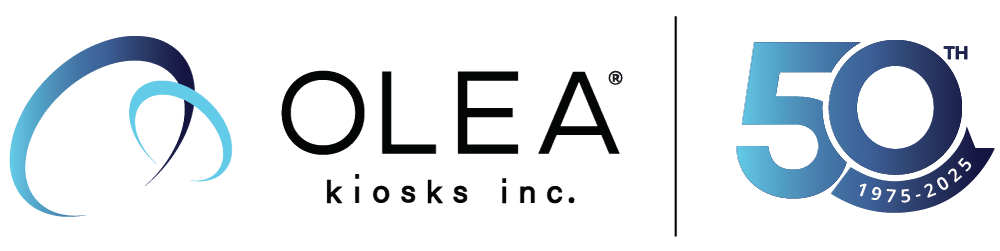Today, self-service kiosks are a vital asset for providing efficient customer services across several industries. Whether it’s healthcare, retail, transportation or quick-serve restaurants, these versatile machines provide numerous benefits including faster services. But the true potential of kiosks is unlocked with custom configured kiosks designed to meet the unique needs of each business that uses them.
Customization transforms a standard kiosk into a powerful, tailored solution. From integrating advanced peripherals like printers and barcode scanners to choosing the right operating system and designing a visually appealing enclosure, the possibilities for customization are endless.
Whether you’re looking to streamline processes, improve guest experiences, or simply stand out from your competitors, you should understand the customization options available. In this article, we’ll explain how your kiosk provider should be a partner that is dedicated to helping you achieve greater efficiency, enhanced user experience, and a stronger brand presence through expertly designed kiosks.
Standard Designs
While every kiosk manufacturer has several standard kiosk designs to choose from, these designs are not created equally. Standard designs are off-the-shelf kiosk designs that were created to offer specific functionality.
Understanding Custom Configured Kiosks
There are a lot of kiosks on the market offered by a number of manufacturers, but many are limited in their functionality. Most of these kiosks come with fixed configurations that may not fully address the needs of your business or end-user. Accepting a compromise on certain features can lead to increased costs and it also hinders the overall efficiency and user experience.
Custom configuration is the process of tailoring a kiosk to meet the specific requirements and objectives of your business. It involves selecting the appropriate hardware peripherals and the right operating system for the outcomes and experience desired.

Standard kiosk designs and custom configured kiosks are the fastest and most cost-effective way to get your project up and running. When time and budget allow, a completely custom solution may be best for your project.
Kiosk Form Factor
Kiosks are generally available in three form-factors: free-standing, desktop and wall-mount options. Each is designed to meet different operational needs and real-estate constraints.
Free-standing kiosks are ideal for high-traffic areas where visibility and accessibility are critical, such as airport terminals.
The desktop design offers a compact solution perfect for order counters at quick-serve restaurants or reception desks in health care facilities.
Wall-mount kiosks maximize floor real estate and are perfect for entry points where space is at a premium.
The form factor choice may be determined by the functionality required. A wall-mount or desktop unit may have fewer peripherals simply due to space available.

Peripherals
Every business has unique needs and challenges that a standard, off-the-shelf kiosk may not be able to address adequately. A retail business might require kiosks with barcode scanners for inventory management, but a healthcare facility might need kiosks with an ID scanner for patient check-in.
Selecting the right combination of peripherals allows a business to provide a seamless and interactive user experience and streamline operations. The right peripherals not only improve efficiency but also expand the potential applications across various industries.
It’s possible to enhance the functionality of a kiosk by integrating a range of peripherals.
The following is a list of the most common peripherals integrated into a self-service kiosk. Each provides a different function, but each also affects the user experience.
• Barcode Scanner: Useful in retail and logistics, barcode scanners enable quick and accurate reading of product information.
• ID Scanner: Essential for applications requiring identity verification, such as check-in kiosks at airports or secure facilities.
• RFID Readers: These are perfect for environments where contactless interactions are preferred, such as in access control systems or for loyalty programs.
• Web Cameras: Useful for video conferencing, facial recognition, or capturing user images for ID purposes.
• Payment Device: Today, most kiosks are configured with a payment device to speed up order processing.
• Microphones and Speakers: Enhance user interaction through voice commands or provide audio feedback and instructions. This is particularly useful in accessibility-focused applications
• Printer: Ideal for printing receipts, tickets, or any other documentation required by users. Thermal printers are frequently used for their speed and reliability.
In the past, it was very common to equip a kiosk with a printer and, in some cases, two, receipt and ticket printer. Now, however, because people no longer need or want a physical receipt, printers are requested less and less.
While there are other peripherals available for integration into a kiosk, these are the most common. Which peripherals you chose will depend on the purpose of the kiosk.
Operating Systems
The choice of operating system (OS) can significantly impact the performance and user experience of your kiosk. The operating system is dependent on the software you select.
• Windows: Offers a familiar interface and is compatible with a wide range of software applications. It is a robust choice for complex applications that may require more complex peripherals or a full desktop environment.
• Android: Known for its flexibility and ease of use, Android is a great choice for simpler touch-based applications.
Branding, Finishes and Colors
Some kiosk manufacturers do not offer graphics or any branding. Custom graphics, finishes, and colors can assist in enhancing your brand presence and the kiosks’ aesthetic appeal and are generally very cost-effective.
Custom graphics allow for the prominent display of a logo, brand colors and other visual elements to reinforce your brand identity. This customization ensures that your kiosks are immediately recognizable and aligned with your overall branding strategy.
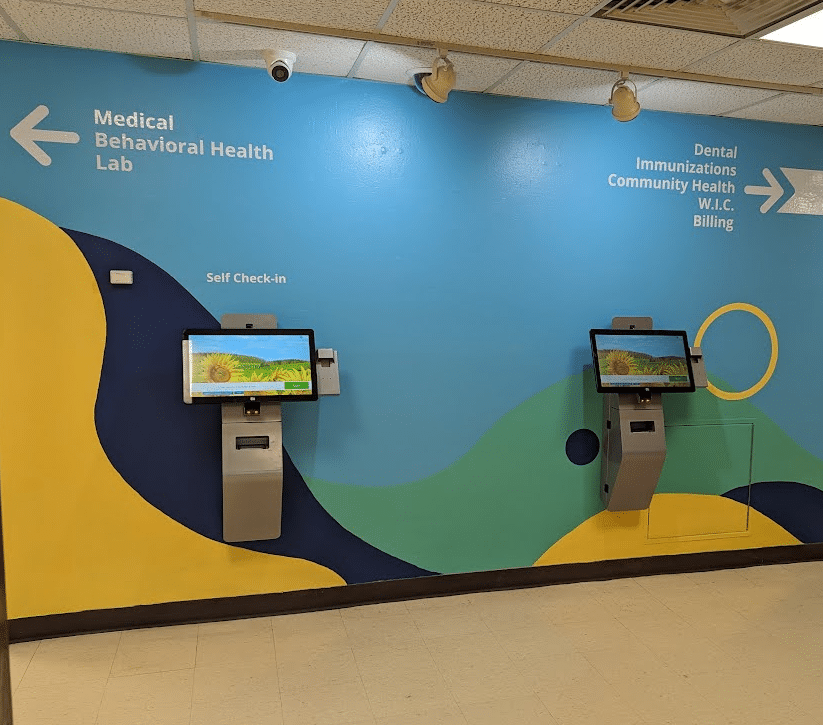
Signage on the kiosk can serve a functional purpose by guiding users and clearly indicating the kiosk’s intended use. Whether it’s for ordering, check-ins, ticket purchases, or information, effective signage helps users quickly understand the kiosk’s function, improving the overall user experience.
Depending on your budget, different finishes and colors may also be available. Kiosks can be painted various colors and can also come in a variety of finishes including metal, wood or even modern composites.

Next Steps
Custom configured kiosks allow you to create a solution that perfectly fits your business and enhances the user experience. By selecting the peripherals and design elements, you can build a kiosk that not only performs but also reinforces your brand and integrates into your operational infrastructure.
Olea Kiosks® offers more than 15 standard kiosks that can be customized and configured to your preferences. When it comes to enhancing the functionality and versatility of self-service kiosks, the range of peripherals Olea offers is immense. With its extensive experience vetting peripherals, Olea can help you determine the best equipment for your self-service solution. Leveraging these configuration options allows you to deliver an efficient solution to drive business success. If you’d like to discuss your kiosk project and the options available, click here.