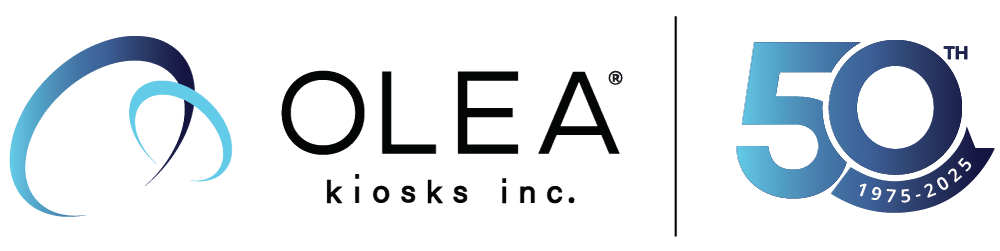Self-service kiosks are now a key piece of modern customer interactions, finding their place in restaurants, retail stores, airports, entertainment, and beyond. Their promise of convenience, efficiency, and personalization has driven widespread adoption, making them a favored option for both businesses and consumers. However, the success of these kiosks hinges on more than just their availability—it depends on the quality of the kiosk user experience.
An intuitive and seamless kiosk user experience is critical to ensuring that they fulfill their potential. When kiosks are easy to use, they not only reduce wait times and operational costs but also enhance customer satisfaction and loyalty. On the other hand, poor usability can lead to frustration, errors, and a negative perception of the brand.
Let’s explore the key factors influencing self-service kiosk usability, from functionality and physical design to social and environmental context. By understanding these elements, businesses can create kiosks that not only meet user expectations but also elevate the overall customer experience.
Usability and Functionality
Usability and functionality are key to a positive self-service kiosk experience.
Usability refers to how effectively, efficiently, and satisfactorily a user can interact with the kiosk to complete their intended tasks.
Functionality ensures the kiosk performs its tasks reliably and aligns with user expectations. Together, these elements determine whether users view the kiosk as a helpful tool or a frustrating barrier.
A kiosk with strong usability and functionality enables users to navigate its interface effortlessly, complete transactions quickly, and feel confident in their interactions. On the other hand, poorly designed kiosks can confuse users, create errors, and detract from the intended convenience.
Challenges Identified in Research
Despite their potential, self-service kiosks have some usability challenges. A research study conducted in QSR highlighted a few key issues:
• Unclear Operation Processes: Approximately 33% of users reported confusion about how to operate kiosks.
• Ambiguity in Prompts: Vague or overly complex instructions leave users uncertain about their next steps.
• Design Flaws: Interface design issues often cause users to overlook critical information, resulting in incomplete or incorrect transactions.
These challenges highlight the need for thoughtful design and user testing to ensure kiosks are accessible and intuitive for a wide range of users.
Quantitative Research
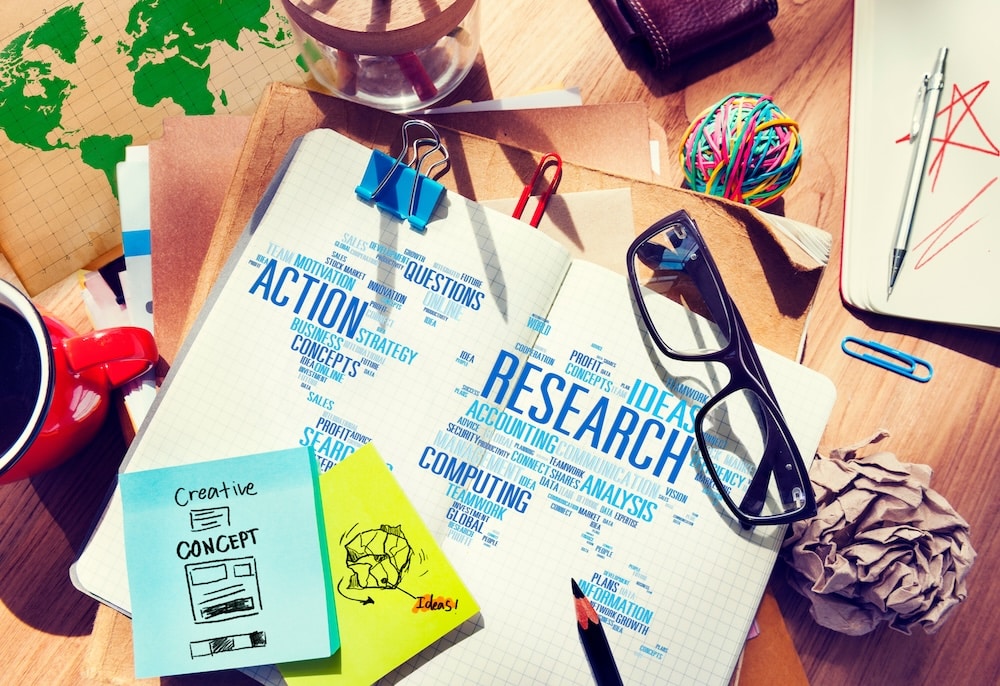
The study mentioned above used the System Usability Scale (SUS) and it showed the kiosks in the study received scores ranging from 56 to 62. These scores fall below the industry benchmark of 68, suggesting there is significant room for improvement in ease of use. These kinds of findings reinforce the importance of refining kiosk interfaces to meet user expectations.
Recommendations
Addressing usability and functionality issues requires a user-centered design approach. Key recommendations include:
Simplifying Prompts: Ensure on-screen instructions are concise, clear, and easy to follow. Use universally recognizable icons and straightforward language to guide users effectively.
Enhancing Interface Design: Adopt layouts that prioritize essential information and reduce cognitive load. Minimize clutter and highlight critical actions to streamline the user journey.
Incorporating Intuitive User Journeys: Map out typical user interactions and eliminate unnecessary steps. Use features like visual progress indicators and confirmation screens to build user confidence.
By focusing on these improvements, businesses can create self-service kiosks that deliver the convenience and efficiency users expect while minimizing frustration and errors.
Social Context and its Impact
Even more interesting is the influence of social pressure. The social environment in which a self-service kiosk operates plays a significant role in the kiosk user experience. Research suggests that social context influences 25% of kiosk interactions. The presence of other people, whether in lines or nearby, can impact how users interact with the kiosk.
Key challenges include:
• Impatient Individuals in Line: Users may feel pressured to speed up their interactions, leading to errors and incomplete transactions.
• Peer Observation: The awareness of being watched often makes users more self-conscious, increasing the likelihood of mistakes.
These social pressures can create a negative user experience and that reduces the perceived convenience of self-service kiosks.
Behavioral Insights
Human behavior also highlights the impact of social context on kiosk interactions:
• Rushing Under Pressure: When other people are visibly waiting or observing, users tend to hurry through tasks, often skipping essential steps or making errors.
• Positive Impact of Companionship: Users accompanied by friends or family may feel less stressed and more comfortable navigating the kiosk, and that might reduce the negative effects of a crowded or high-pressure environment.
Understanding these behavioral tendencies is critical to designing kiosks and kiosk deployments that deliver a better user experience.
Design Considerations
To address the challenges posed by social context, businesses can consider thoughtful design strategies to:
• Minimize Peer Pressure: Arrange kiosks in a way that reduces visibility from other customers, such as using partitions or staggered placement.
• Enhanced Privacy Features: Incorporate physical barriers, angled screens, or secluded stations to create a sense of privacy and ease for users.
• Queue Management: Implement clear signage and structured queues that reduce crowding near kiosks, alleviating user stress.

By considering how social situations affect kiosk use, businesses can design spaces that make users feel more comfortable, reducing mistakes and improving their experience.
Physical Design Features
The physical design of a self-service kiosk plays a critical role in ensuring user comfort and accessibility. Thoughtful placement of peripherals, such as card readers, printers, and touchscreens, is essential to create a seamless experience. Users should be able to access these components effortlessly, regardless of their height, physical ability, or dominant hand. Poorly positioned peripherals can lead to frustration and difficulty completing tasks, detracting from the kiosk’s convenience.
Key Design Takeaways
• Prioritize Ergonomics: Design kiosks to accommodate a wide range of users, ensuring that components are within comfortable reach and at suitable angles for interaction.
• Accessible Placement: Position peripherals logically, so users can easily locate and operate them without excessive stretching, bending, or confusion.
• Support for All Users: Consider the needs of individuals with disabilities by including adjustable features and ensuring compliance with accessibility standards.
By focusing on ergonomic and accessible designs, businesses can enhance the usability of self-service kiosks and provide a more inclusive, user-friendly experience for everyone.
Context and Environment
Environmental Impact on Perception
The physical setting around a self-service kiosk greatly influences how users perceive and interact with it. The layout and design of the surrounding environment can affect a user’s sense of control and the level of time pressure they feel while completing tasks. A cramped or poorly organized area might create stress, while a spacious and thoughtfully designed space delivers a sense of ease and efficiency.
A welcoming atmosphere also enhances user satisfaction. Bright lighting, clear signage, and intuitive pathways make kiosks more approachable, while a chaotic or poorly maintained environment can deter users from engaging with the technology.
Recommendations
To improve the overall user experience, businesses should focus on the following strategies:
• Strategically Plan Kiosk Placement: Position kiosks in easily accessible areas with ample space around them. Ensure they are not obstructed by furniture, displays, or foot traffic, making it easier for users to approach and interact with them.
• Optimize the Environment for Ease and Comfort: Design the area around kiosks to minimize distractions and reduce stress. Provide clear signage to guide users, and consider adding features like shelves for purses, and seating or partitions for privacy and comfort.
• Maintain a Positive Atmosphere: Keep the area clean, well-lit, and inviting. A tidy, professional environment boosts users’ confidence in the technology and the business.
The key is to create a more user-friendly space that encourages interactions and positive perceptions.
Demographic Trends
Research shows clear trends in how different demographic groups interact with this technology:
• Preference for Speed and Ease: Across all age groups, 66% of users prefer self-service options because they are faster and reduce the stress associated with waiting or interacting with staff.
These trends highlight a growing demand for kiosks that prioritize speed, simplicity, and convenience.
Opportunities for Engagement

To meet user expectations and maximize kiosk adoption, businesses should focus on:
• Appealing to Tech-Savvy Users: Design kiosks with modern, intuitive interfaces that cater to users familiar with digital tools. Features like touchscreens, mobile payment integration, and personalization options resonate well with this audience.
• Supporting Quick, Independent Interactions: Ensure the kiosk workflow is streamlined for efficiency. Minimize steps required to complete transactions, and provide clear, concise instructions to help users navigate quickly and confidently.
By aligning kiosk design with user preferences, businesses can create experiences that not only meet customer needs but also encourage repeat use and satisfaction.
Business Impact of Optimized Kiosks
When the kiosk user experience is optimized, it provides significant benefits to both customers and businesses by streamlining interactions and enhancing the overall experience:
• Shorter Wait Times: Research shows that kiosks can reduce customer wait times by as much as 40%, allowing users to complete their transactions quickly and efficiently.
• Increased Spending: Kiosks often encourage higher spending. For example, McDonald’s has reported that customers spend 30% more when ordering through kiosks compared to traditional counter or drive-thru options. This increase is often attributed to features like upselling prompts and visual menus.
A better experience not only boosts customer satisfaction but also drives business performance.
Future Trends
The evolution of kiosk technology continues to present new opportunities for businesses:
• Leveraging Data for Improvement: Kiosks can collect valuable data on user interactions, preferences, and pain points. Analyzing this data helps businesses refine the kiosk interface, improve functionality, and address common challenges proactively.
• Personalized Experiences: The future of self-service lies in personalization. Features like tailored recommendations and loyalty program integration can create a more engaging and user-friendly experience.
By investing in optimized kiosks and embracing latest trends, businesses can enhance efficiency, increase revenue, and build stronger relationships with their customers.
Next Steps
Self-service kiosks are transforming customer experiences in retail, dining, travel, and beyond. However, their true potential lies in thoughtful design and execution. By prioritizing usability, accessibility, and a user-centered approach, businesses can create kiosks that enhance interactions, reduce frustrations, and drive both satisfaction and sales.
Investing in better kiosk user experience isn’t just a technical upgrade—it’s a strategic move to build customer trust and loyalty. In an increasingly digital world, optimizing kiosk design and deployment is more critical than ever. We’ve supported hundreds of clients in deploying thousands of kiosks, ensuring seamless experiences that delight users. If you’d like to discuss your upcoming kiosk project and ways to ensure a great user experience, connect with us here.