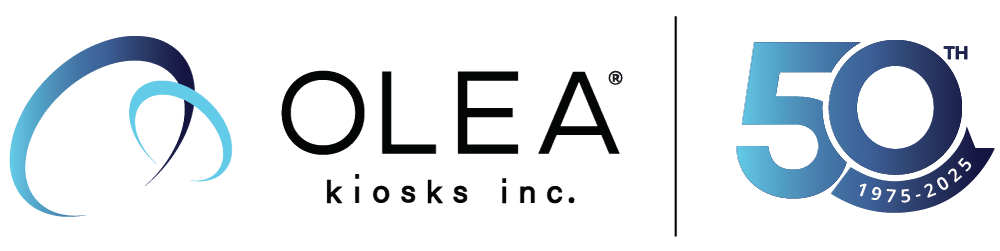Infographic as a PDF: Kiosk Security and Locking Down Your Self-Service Kiosk
Kiosk Security Systems
1,200 CIO’s Were Interviewed about what they think are the major security risks of self-service kiosk security systems.
- 85% Said not having an anti-virus software up to date poses a risk.
- 94% Said they were “concerned” about hackers stealing their customers personal information.
- 62% Admitted to having at one point their self-service kiosk WiFi unsecure and open to the public.
Steps to maintaining an effective kiosk security systems
- Articulate and define a security policy. Identify what are the risks are for the operating environments as well as what the costs are in keeping security up to date.
- Minimize access to the environment as much as possible. That’s true of the network as well as with devices that may be attached to the kiosk machine. Eliminate devices that aren’t going to be used.
- Have an operating system patching strategy in place. Hackers are continually developing new ways to disrupt an operating system. Make sure procedures are in place to keep the operating system updated to help prevent those threats.
- Have the right network precaution in place. Whether it is a firewall or client side/server side certificates, ensure that the two endpoints are who they say they are.
- Look at the strength of the application. Is it, robust enough to handle an attack? If something happens to the application is it going to provide the necessary information so problems can be proactively identified?
Deployers should regularly review the screen activity of their kiosk machines, which screens users are looking at, the order of the screen presentation and the amount of time spent on each screen.
Guess what? Millennials do care about online privacy!
- 85% said they were concerned about keeping their data private.
- 47% said they were primarily concerned about keeping their data away from hackers.
4 out of 5 millennials said they were worried about strangers watching or monitoring their online activities.