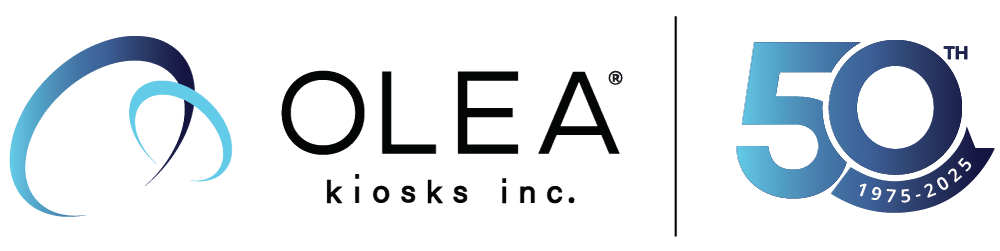No matter what kind of kiosk solution you are looking to develop the two major things to consider are what your application does and what hardware it takes to make that happen. As the old adage goes, “form follows function.”
Why a kiosk?
When considering what service(s) your kiosk system is going to provide users, it’s important to focus on what makes the self service functionality beneficial to their lives. In most scenarios the kiosk is meant to expedite whatever task they are engaged in. Whether it is self check out at a grocery store or check in at a doctor’s office, the kiosk is providing some benefit to the user. The benefit however doesn’t stop at the user, it’s also important to consider what processes or tasks the kiosk helps your business with. Things like keeping lines shorter, getting more accurate registration information, or off setting staff members and associated payroll expenses, are all important parts of experiencing a good return on your investment.
Keeping it simple
The one thing that has been proven true time after time is a kiosk system has to be easy to use. The screen flow and arrangement of buttons and text editable fields are all part of what is called the GUI or “gooey,” which stands for graphical user interface. In simple terms, it’s what the user sees on the screen. Information should be presented in a simple easy to read way and the screen flow should feel natural and intuitive. A very general example would be a self check out kiosk system at a grocery store. The process of a self check out kiosk should recreate the same steps the user would go through when checking out with a cashier; because that is what they are comfortable with and sets their expectation on how easy their experience at the kiosk was or was not.
Oftentimes clients identify an initial benefit of a self service system and begin steps to see their vision through, but then at some point a secondary functionality is thought up by someone on their team. Adding additional functions to your application can make or break a kiosk’s success. For instance, adding the ability to schedule an in home appointment at a kiosk that gives price estimates on flooring is a great idea, and will likely increase your return on investment by means of generating warm leads for the sales team. However, sometimes projects can come completely off the rails when the proposed kiosk application keeps expanding in functionality.
Additions to the application’s core purpose can have a negative effect on your ROI in two major ways. First is overwhelming the user. When given too many choices users will revert back to doing whatever it is “the old fashion way.” This of course will have a negative effect on the rate your kiosk gets used and consequently your ROI. You can have a kiosk that does everything under the sun, but it will be completely worthless if it goes unused. Secondly, expansions in the application can affect the hardware you need and the cost of the unit both upfront and in the long run.
A good example of this would be a ticketing kiosk system for a theater. A theater will know the payment method used by the majority of their patrons, and for the purpose of this example we will say this theater sees far more credit card transactions than cash transactions. This theater could have a whole bank of payment kiosks that sell tickets and take only credit card payment. A good amount of patrons will use these kiosks because it expedites their purchase of the ticket and lets them get on with their evening. It will also keep lines shorter, patrons happier, and fewer cashiers on the clock.
Now, if the theater decided to satisfy their cash paying patrons at the kiosks as well, that can lead to a lower ROI and less successful kiosk system overall. A good bill acceptor will likely be the second most costly hardware item in the kiosk next to the ticket printer. Due to bill acceptors being mechanical in nature they are susceptible to a higher rate of failure. It will also likely be the hardware item requiring the most service calls. The upfront cost of the bill acceptors, combined with the potential for long term costs should outweigh the need to provide a self service solution to a small demographic of customers who pay in cash. Cash payment also brings about other major things to consider like whole number prices and potentially giving change, but that is a whole other can of worms.
In short, hone in on the most important function of the kiosk and make that your primary objective; and be critical of expansions to it. Make sure to weigh the cost and benefit of add-ons carefully. While I, and any other kiosk machine manufacturer, will sell you all the hardware your heart desires; at Olea our primary objective is your satisfaction in the performance of your system.
Hardware
While there is no specific place to start your investigation, more often than not clients think of the tangible part of a kiosk system first. Many of Olea’s clients are large retail companies with well established brands. The brand’s reputation is hugely important to them and they want the kiosk to augment that brand and deliver a new and innovative service to their customers. The design of the enclosure is not only important for brand identity, it’s also important for practical reasons. Enclosures need to be designed with three important things in mind. First and foremost is public safety.
Enclosures should be designed with adequate cooling vents and fans to prevent overheating and to preserve hardware health. They also require adequate cooling to prevent electrical fire. Kiosks also need to be engineered and built to safety standards regarding resistance to toppling. This has to do with weight of peripherals and their placement within the enclosure.
Second to public safety is serviceability. The CPU and other peripherals like the monitor and printer should be easily accessible for power cycles or paper changes. Olea also designs and engineers kiosk enclosures with the criteria that any service call or hardware swap should be concluded by a tier one technician in under an hour. This is where our manufacturing expertise in public computing really shines. While the first two sets of criteria listed here are extremely important, we also consider aesthetic appeal and the design direction given to us by our clients seeking a custom designed enclosure. The kiosk should be attention grabbing and attract potential users, who if their experience is good, will hopefully continue to use the system from then on.
The computer hardware used in Olea kiosks is commercial grade hardware. What differentiates commercial grade hardware from consumer grade hardware is primarily life expectancy, consistency in form factor, and long term availability of parts and service. A kiosk enclosure is designed around the hardware it takes to facilitate the app’s functionality. The extended life expectancy, consistent form factor, and availability of parts and service play a huge role in the useful life of kiosks.
A great example of this is commercial grade thermal printers versus consumer grade laser printers. Given the limited print resolution of thermal printers there are some kiosk applications that warrant laser printers. However, if the print out from your kiosk is text or simple images like maps, you are best advised to use a thermal printer for a number of reasons. Consumer grade desktop laser printers can be easily integrated into kiosk enclosures, but you roll the dice as far as future availability of that exact printer model and potential financial repercussions from the sudden need to modify the kiosk to accommodate a new printer. The upfront expense of a thermal printer is typically more than a laser printer, but the long term savings will be evident in the reduced cost of consumables like toner. Thermal printers do not require toner. Commercial grade thermal printers will also have a much lower occurrence of feed errors, paper jams, and roller problems.
Conclusion
If you are just now starting your research this can all sound a bit overwhelming. Don’t worry, with the right amount of planning and the right partnerships your kiosk deployment will be a success story. Over the last sixteen years Olea has forged relationships with the premier software developers and hardware vendors in our industry. We are well prepared to assist you with any kiosk initiative. For a free kiosk consultation call 800-927-8063.