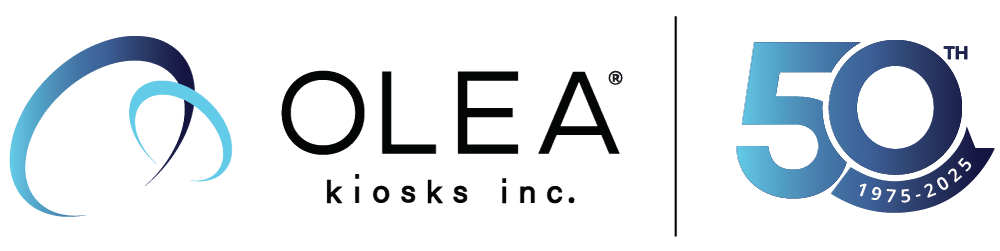Recently, Vispero™’s Vice President, Matt Ater, had an insightful discussion about kiosk accessibility considerations with Frank Olea, CEO of Olea. We chose to capture this dialogue on video to make it available for you.
During their conversation, they discussed the kiosk sector, accessibility features of kiosks, the latest developments in AI, and user experience, alongside how Matt began his journey in the field of accessibility. We have highlighted several segments that are especially informative, particularly for those involved in ensuring accessibility. These segments have been clearly marked and accompanied by transcripts for easy navigation to the topics that interest you most.
Watch the Video
Timestamps
00:00:00 – Getting Started in Accessibility
00:05:09 – Making Things Accessible: Android, iOS
00:12:25 – User Experience and Bringing Back Keyboards
00:19:08 – Accessibility and The Risks
00:22:54 – Self-Checkout and Accessibility
00:26:52 – The Opportunity with Hotel Check-in
00:38:55 – Using AI Technology
00:40:56 – Who’s Done Accessibility Right
00:48:51 – Vision Impairment vs Blindness
00:50:54 – Colorblindness
00:53:02 – Meeting Stevie Wonder
00:54:54 – How the Vision Impaired Watch TV
Read the Transcription
Disclaimer: This transcription was written by AI, thanks to Descript.
Getting Started in Accessibility
[00:00:00] Frank: I think one of the things that I wanted to start with was, I was just curious, how did you end up in this? Like working for Vispero, maybe how it led into getting into kiosk technology, because I know it didn’t start there.
[00:00:15] Matt: No, so it’s, it’s interesting. So we, I’ve worked in accessibility 30 years. Okay.
[00:00:21] Matt: Okay. So, , Early on in my career was training and installing and configuring and stuff like everybody does, right? And then eventually, you know, get into, , uh, joining what was originally Freedom Scientific and became Vispero as we acquired companies.
[00:00:41] Frank: Okay.
[00:00:41] Matt: And Freedom Scientific is the makers of JAWS for Windows, which is the original screen reader that blind people use to access Windows, you know, so, , At some point, you know, we’re getting calls from customers and they’re saying, you know, we need to make our kiosks accessible so that blind people can use them.
[00:01:04] Matt: And it was, you know, it’s strange. I think the first project was like a prison in California. Makes sense. And the reason was is that, you know, obviously if it’s, if it’s covered by, you know, Government, which, you know, prisons fall into government, then they have requirements for accessibility.
[00:01:23] Frank: Well, and there’s a lot of litigious scenarios within the prison system, right?
[00:01:28] Frank: So, people sitting around, nothing better to do, they’re going to sue
[00:01:33] Matt: But, but, they wanted, the reason for it was that they had kiosks that people could apply for jobs.
[00:01:40] Frank: Uh huh.
[00:01:41] Matt: In terms of, as they’re leaving prison, they need to apply for jobs to get their work done. You know, permits and stuff like that.
[00:01:49] Matt: And I’m paraphrasing whatever the actual task of the kiosk was, but so they needed something because they had, you know, blind prisoners, like you have blind people everywhere. Okay. And, , so that was the first job and, and, uh, our project manager for that, , and engineer is now the head of software. So, you know, he’s done really well for himself in the, in the last, you know, five to eight years that we’ve been doing it.
[00:02:14] Matt: And, , So we knew we had a product that was totally user friendly, very customizable, that we could make a good user experience for somebody at a kiosk. We also knew that we had to work with partners like Olea, like Storm, and some others to bring the complete picture together.
[00:02:37] Frank: Right.
[00:02:37] Matt: You know, because a lot of people will just slap a keypad on the front and call it a day.
[00:02:43] Matt: Right. I’ve done what I’ve needed, what I need to do. I am compliant in the view of everybody because, you know, there’s this weird circle or weird, weird concept that and part of this is, is how old things like the ADA are, right? Right. The ADA is very specific about a time period in 1992. Right. And so unfortunately what happens is you have this, this You know, not keeping up with technology problem, and you know, they thought of everything as a piece of hardware, as a building, as a structure.
[00:03:17] Matt: Right. Never as can somebody actually use this thing. Right. And they didn’t think about it from that perspective. And, you know, later you saw, you know, the Air Carrier Access Act. Okay. I think I’m getting that right. Which basically said websites, mobile apps. Anything that the airlines providing must be accessible, which included their kiosks.
[00:03:43] Matt: And so that’s why you’ll see devices on the different kiosks and airports is because of that rule. And again, they, they had to make it functionally accessible, which then says, Can I perform the task on this device? Now, I, what I love the most about it is that, you know, you could simplify it and just call it a kiosk, but let’s just call it closed devices.
[00:04:06] Matt: Right. In a more generic term, because you could be doing a payment system. You could do, something like a Peloton bike. You know, that’s a, that’s a kiosk on that in a way. It’s an Android tablet, but I mean, it’s no different than one. It’s, it’s a lockdown device. That’s just running their application.
[00:04:27] Frank: Yeah, no, I never thought about that. So if somebody was blind or vision impaired, hearing impaired, and they bought a Peloton bike, that’s mainly it’s whole thing is the video and. Yep. I’m following and I can hear but maybe I can’t actually navigate. But maybe I can’t go pick the video. The user interface to change the speed or pick the video.
[00:04:47] Matt: right. Or if you’re deaf, is there captions on the video so that a deaf person can see what’s going on?
[00:04:53] Frank: Right.
[00:04:54] Matt: And so, and, you know, you could also look at TVs on the back of seats in airplanes. Yep. You know, why can’t I use that same device? So
[00:05:04] Frank: yeah, how do I choose my movie? How do I change from movies to television or music?
Making Things Accessible: Android, iOS
[00:05:09] Matt: Right. Exactly. So, you know, our, our entire business is about making things accessible. So we’ve done things like making websites accessible, making mobile apps accessible, right? And this is just another extension of that, right? It just happens to be a closed device. And so. The accessibility, which is more consulting, where we may tell someone how to make it accessible.
[00:05:32] Matt: Well then over here we have this department called Freedom Scientific who made the software. Let’s combine the concept and say, well let’s put that software on the unit that we’re actually working with the customer to test it. And then once it’s testable and works and ready for the field, they deploy it.
[00:05:47] Matt: And, you know, it’s in tens of thousands of units now. Right. You know, in the United States and a couple places around the world. Right. So from our perspective, it’s, it’s, , done really well and we, you know, in two years ago, we added the Android version, which was, you know, a big step to this too, because as you know, an Android tablet is probably cheaper than a Windows device.
[00:06:10] Matt: Yeah, just a little bit.
[00:06:11] Matt: Yeah. And, and I would say, and, and you probably, agree with this that Those are probably our best two markets. I mean Linux is still there, right? You know, we’ll look at that and see if it’s a reason to do it but you know iOS is really not apple’s really not a an easy system for us to to make better and more accessible.
[00:06:36] Matt: So
[00:06:36] Frank: right
[00:06:37] Matt: and it’s probably I would say the lowest Vole would be in Apple devices today.
[00:06:44] Frank: Yeah. Yeah, I would agree. I mean, I still see windows, but I still see mostly windows, but definitely Android coming up in the world. It’s a little harder to have more devices on an Android device.
[00:06:56] Matt: That’s the, that’s the challenge, right?
[00:06:58] Matt: You know, we, we were struggling with some Android devices. You can’t manage audio well.
[00:07:04] Frank: Oh,
[00:07:05] Matt: okay. And so you have a speaker in the Android. Right, but now I want to plug a headphone in. Now, now I want to put in the Storm device, which is an audio device. But if you put that in a hub, and then you have another, you have another screen up top that has audio
[00:07:22] Matt: Android doesn’t allow you to, like, manage audio today, like Windows. And these are things that people should be thinking about when picking their operating system. It’s a little more complex than just, say, oh, I must have Android because it’s cheaper licensing. Right. And I think that’s what a lot of people start with.
[00:07:39] Frank: Oh, that’s the bulk of it.
[00:07:41] Matt: But, but that whole concept of controlling or being able to manage, uh, devices, Windows is way better at it, in my opinion, than, than Android today.
[00:07:52] Frank: Yeah. Well, and as you start adding components to the kiosk, I mean, that’s why I think we see Android mainly in QSR. I mean, it’s bleeding over into some other areas, but, but mainly that because it’s, it’s, you know, a payment device and a printer.
[00:08:06] Frank: So, but it’s still, but it’s still
[00:08:08] Matt: extra ports.
[00:08:10] Frank: Oh, yeah, and that’s one device. There’s one more failure port, two ports. Yeah,
[00:08:14] Matt: max Yeah, yeah, and and then the question is are the devices USB, USB C, mini USB, I mean you there’s all these kinds of ports you could choose from today and some of those Android devices just don’t, I don’t need one more failure point, right, right, and it’s still, I don’t know, I still believe that it’s, it’s , A higher risk point than say Windows today.
[00:08:39] Frank: Yeah. Huh. Case in point. My, my Apple phone. You know, we couldn’t get the speaker or the microphones working because my new phone has USBC, Yeah. USBC, which is great. Yeah. Don’t get me wrong, but now all my Lightning stuff is not compatible, and so
[00:08:59] Matt: So you’ll be selling that on eBay?
[00:09:00] Matt: Yeah,
[00:09:00] Frank: yeah. For sale soon, right? Look at my eBay account.
[00:09:05] Matt: So, I, I don’t know, I think, , It, you know, there’s, There’s right now in the United States, the estimate is around one out of every four people in the United States has some form of a disability.
[00:09:18] Frank: One out of every Okay. So that’s 25%?
[00:09:21] Matt: Yep. Okay. And the, you know, A lot of times we think of people with disabilities as blind, you see a cane, you know I’m blind.
[00:09:31] Frank: Right, or I think on my end, like, unfortunately, you know, my naivety of the situation was always in designing a kiosk, it was somebody’s in a wheelchair. So you had to have it a certain height. Yeah, I mean, and that was like the main focus. And I think for years it was Everybody would say, yeah, my kiosk is ADA compliant, right?
[00:09:54] Frank: We designed everything below and above, you know, these imaginary lines and that was it. And, you know, I’m embarrassed to say we did a kiosk probably late 90s, maybe very early 2000s that we did for LA City that literally was on the campus for the blind and vision impaired in Los Angeles. And I remember they came to us and they asked us to Put braille stickers on the keyboard to make the keyboard accessible.
[00:10:26] Frank: And, and as I think back on that, what the hell were they gonna do with the keyboard if they didn’t know where, where they were typing and what they name the type, what they actually Right.
[00:10:34] Matt: Did it work? What, what is the field? Is the field that you’re typing in first name, last name?
[00:10:39] Frank: Yeah. If you have no idea, like, yeah.
[00:10:40] Frank: Okay. I can feel the keyboard. What do I type? . Yeah. You know.
[00:10:44] Matt: Well, and, and if, you know, I think that. Going back to your original thing, which is that most people assume ADA was mostly about physical. Yes. Right? Yes. Because it was, it was about the buildings. It was, are the doors wide enough for a wheelchair?
[00:11:01] Matt: Is the drinking fountain at the right height? Is the bathroom accessible? Right. Obviously it’s more to that. Yeah. It was more than, that’s but’s, I always call it architectural guidelines. Right, right. Exactly. Well. Disabilities are very broad today, from, again, someone in a wheelchair or some physical disability, blind, you can see a cane, you know I have a problem seeing, seeing eye dog, things like that, deaf and hard of hearing, now in most KI situations it probably doesn’t affect that much unless you have videos.
[00:11:36] Frank: Right.
[00:11:37] Matt: Because then you need to have captions for those videos. Right,
[00:11:39] Frank: right.
[00:11:40] Matt: But the, the physical side of walking up and using an application to do something, but if you have an alert that’s an audio alert, you need to figure out how do I get that alert visually. Okay? Right. But there’s an entire category of, you know, other disabilities, neurodiverse, uh, you could think of things like reading disabilities, dyslexia, you know, all this stuff that are a huge part of this population.
[00:12:05] Matt: Big time. And you don’t even think about it because they’re invisible. Right. You don’t know that somebody has a reading disability. Right. Okay. And so how do you turn around and make that a usable experience for somebody? And that’s why a lot of people focus on compliance. I want to focus on the user experience.
User Experience and Bringing Back Keyboards
[00:12:25] Matt: And I think if we give a good user experience, you’ll cover the compliance side.
[00:12:30] Frank: Oh, a hundred
[00:12:30] Matt: percent.
[00:12:31] Frank: Yeah, definitely. I mean, it’s just like business, right? If you focus on good products and filling a, filling a, uh, a need in society versus just trying to go out and make money. Right. If you’re just trying to go out and make money, you’re going to fail every time.
[00:12:47] Frank: Sure. It’s all about solving a need. Yeah, we, we’ve been looking at, we’re, we’re redesigning a healthcare check in kiosk that we offer right now. And, you know, the majority of what I’m able to do as a manufacturer really is about architectural, you know, what’s the what’s the layout?
[00:13:11] Frank: What’s the height? Does the kiosk adjust, you know, are we making it easy to approach? easy to find the components on the kiosk but but we we do have conversation with our clients right, you know asking What is it that you’re trying to do as far as ADA is concerned, you know, we, we just did a custom project for a very well-known healthcare care provider on the, on the East Coast where, you know, they wanted the monitor to, to tilt because you’re taking a picture of the individual, uh, using a camera built into the monitor and they may be at a lower and they could be lower.
[00:13:54] Frank: And so the kiosk is at a lower height. So that, it’s okay there, but now, you know, I go up at 6’2” and camera’s got to point up at me, and so, you know, but we started getting into, , these little, a little bit more obscure ADA guidelines about, you know, it can’t take more than 5 pounds of pressure to, to push something, and it shouldn’t require a grasp, and so, we really got in pretty heavy on, how are we counterbalancing this monitor, so it’s, Five pounds up, five pounds down, you know, how are we making sure that it moves proper, that it’s visible, you know, and, and, and obvious that, that you can move the monitor.
[00:14:37] Frank: And some of those things like were really challenging. And I think you, you go back to the customer and, you know, you’re trying to work that out with them is how far do you go?
[00:14:48] Matt: And I, I think this is an area where. Another investigation because again, you’re not building the app, right? So you’re building the hardware.
[00:14:57] Matt: Right. So they can totally blow it on the app. Right, right. But on the, on the, on the other part of this is like, I’m going to call them input devices for a second. So an input device to most kiosks is the screen. You touch the screen to do a function on the screen. You may type on the screen, you may choose, you know, different features.
[00:15:19] Matt: You may hit submit. Whatever. If that solution requires a certain level of typing, should we be using a keyboard rather than the Storm AudioNav, which is probably the most popular input device today. Right. And I say that because I’m, I’m, you know, if I had to type my name, my name’s only eight characters.
[00:15:44] Frank: Yep.
[00:15:45] Matt: Not that hard. Now you start adding, oh, you have to do your full name. including middle. All of a sudden I’m adding a lot more characters, right? That takes a lot of time on a touch screen that is fundamentally, I mean, if I take my iPhone, my real estate’s only this big. Right. So for me to move through a touch screen on my iPhone is nothing.
[00:16:05] Matt: But you now spread it out to being this wide, and the characters are bigger, and it takes more time for a blind person to navigate through that. And so should we be using a real QWERTY keyboard on that? kiosk. Then you have to start thinking, and I’ve looked at lots of these QWERTY keyboards that are supposed to be on kiosks today.
[00:16:25] Matt: One entire keyboard, all of their special characters were in weird spots. Right. You can’t do that. I’m blind. I don’t. They need to be where they are. All keys should be where keys should be. Right. Okay. Enter keys should not be bottom left to the keyboard. That’s control.
[00:16:41] Frank: Yeah.
[00:16:41] Matt: Okay.
[00:16:42] Frank: Yeah.
[00:16:42] Matt: So don’t move things around on me because guess what?
[00:16:45] Matt: I’m not going to find them. Right.
[00:16:46] Frank: Agreed. We, we actually, believe it or not, , I don’t know if I can say the name of the company, so I won’t, but it’s a very large healthcare software provider. Let’s call them that. We had a conversation about launching, kind of more, they’re, they’re more ADA accessible version of their software and, and the Storm devices on there, but they, they said that they’re strongly recommending a keyboard.
[00:17:10] Frank: And so in that, that new design that we’re doing, we are putting a keyboard on it, which is. kind of wild to me because, you know, in the beginning, in the, in the nineties, early two thousands, keyboard track ball was on pretty much every kiosk. Because you didn’t have Multitouch, you didn’t have multi, wasn’t that great?
[00:17:28] Frank: The touch was
[00:17:28] Matt: very bad back then.
[00:17:29] Frank: Yeah. So you had those, but everybody was always trying to drive down the cost to the keyboard. Yeah. Now here it comes back, you know into this into this specific market at least in the beginning Yeah, we’ll see if it expands.
[00:17:42] Matt: Well, I think you’d have to I’ll have to share the keyboard with you at some point that we helped redesign with them with Storm because again Their keys were all over the place, right?
[00:17:53] Matt: Well, that’s something I’m gonna want to look at. They’re a vendor I’m definitely looking at. But the challenge is they are costly Yeah, because they can pour water on them and they’re you know, all of that kind of stuff that could happen well, and
[00:18:04] Frank: everybody remembers all the Sales reasons from back in the day right about you don’t want a keyboard.
[00:18:10] Frank: I could beat this with the hammer I can pour water on it. I can you know,
[00:18:13] Matt: but if but if you just grab the keyboard from XYZ You know store right And you just stuck it on there. It’s not going to last a day. No, right. So you have to have, I mean, with all the durability that you need inside your, your kiosk, you know, obviously, and then safety and cleanliness, and can you clean it?
[00:18:36] Matt: All these factors that we have to, you know, realize today, they add cost too. Yeah. Right. I mean, Being able to pour water on something isn’t that easy to think about. You know, not that water is the thing you want to do, but, or putting certain chemicals on it to clean it. Right. You know, there are certain things you probably don’t want to do that on.
[00:18:56] Matt: And so you, these are factors, and a lot of times people care about the cost, but they’re also need to realize the level of risk if they don’t. figure out this these kind of issues.
Accessibility and The Risks
[00:19:08] Frank: Well, I mean, so speaking of risk, let’s go there. I mean, I think recently and over the years, we’ve all seen lawsuits where companies have decided maybe to not be as, as, you know, compliant for ADA as they can, right?
[00:19:24] Frank: They’ve done height and reach, but maybe not have bothered with ADA. vision impairment. And so there’s, I mean, I think Quest was a recent one that there was
[00:19:33] Matt: a LabCorp. Yeah, both. And in both cases, they are pretty significant when you think about that these are pretty much the only two places in America where you can have this stuff done.
[00:19:47] Matt: I mean, think about it. You go to the doctor, where do they send you? To the lab. And what’s the lab? And what are the two labs? Right. LabCorp or Quest. Right. So, This is a perfect example of where an iPad was a bad use case.
[00:20:02] Frank: Is that what, I didn’t even realize that that’s what it ended up with. So, so iPad, no accessibility device.
[00:20:08] Matt: There is accessibility in an iPad, but the way they implement it is not accessible. And it’s also,
[00:20:17] Matt: they use the argument that it costs too much. To Fix the problem now. I understand there’s cost associated to it. Sure Okay, but how long’s an iPad gonna last in the field anyway? Right compared to something else, right? It It’s not made to just be plugged in 24 7.
[00:20:39] Frank: No, you get battery swell, right?
[00:20:43] Matt: Right, I mean, it’s just I’m not saying they’re bad products because I use them every day But there’s a different use case for them And, and I’m, you know, I’m not going to, again, tell you that you can’t use an iPad for a kiosk.
[00:20:55] Matt: You see it, several other businesses doing it today. But in this case, the scenarios and the, the, the, uh, way they developed it, they’re not giving any the proper accessibility, so.
[00:21:09] Frank: So when they say it’s too much, are they, are they trying to hide behind the idea of, of, uh, Reasonable effort.
[00:21:16] Matt: Yeah, pretty much.
[00:21:17] Matt: Yeah, basically it’s like it’s it’s the I think the I’m gonna struggle with the right term But basically it’s cost prohibitive. Right, right. Yes. We should have been made accessible yes, you could. they I’m sure they didn’t want to be slapped with an ADA Complaint right and the judge agreed on it that it was. But they’re also trying to say ‘but I can’t do it now’ is where I struggle is like What do you mean?
[00:21:44] Matt: You’re not going to build more units? You’re not going to build new units? Why don’t you start fresh and get something clean? Right. So.
[00:21:50] Frank: Right.
[00:21:51] Matt: I would, those two are perfect examples of where the challenges of accessibility needs to be pointed out. People say all the time, you could always get help.
[00:22:03] Matt: Right. But with, with, , using ride shared services today, like Uber and Lyft. If I want to go to the doctor’s appointment by myself, I can. I don’t need to have my wife take me. Uh huh. It’s cheap enough for me to go. It’s eight bucks to get to the doctor. Right. I can go into LabCorp, do everything I need to do, and walk out.
[00:22:28] Matt: The challenge is when you walk into one of their lobbies, nobody’s in there. So now you’re stuck. And you’re waiting for your appointment. Nobody comes and checks on you because you never used the kiosk. You didn’t even know. Now they’re running videos and they’re trying to do all the other reasons why this works.
[00:22:43] Matt: But let’s think about the self-checkout today. Why is it that accessible? Right, and it’s everywhere. And, and it’s three or four companies mostly, right? And self-checkout.
Self-Checkout and Accessibility
[00:22:54] Frank: Agreed.
[00:22:55] Matt: And, you know, they in theory need to put Some Stuff in it for ADA, but I would question how much that actually meets because you know the screens are not always in front of the scanner.
[00:23:14] Matt: So sometimes it’s back behind the scanner so you’re having to reach over it to reach the screen. Is that even accessible?
[00:23:22] Frank: Right? Yeah the depth of it Yeah, I’ve looked at quite a few of them and thought if it is They’re at the hairy edge.
[00:23:29] Matt: right. Or they’re just, no one’s checking it, right? Or that.
[00:23:33] Matt: Or that. Which is, yeah. , but, why can’t I do that same thing like everybody else, is my question. And somebody says, well just go to the regular check out. Well now I have to wait in line when nobody else does.
[00:23:45] Frank: Well, and that to me.
[00:23:46] Matt: Why should that be fair?
[00:23:48] Frank: So we talk about that with customers. I, I’ve had, , I’ve had, I, I, countless number of customers, and, and probably say, You know, well, no, on the kiosk, there’s a receptionist is there to help them and my response to them is, okay, great.
[00:24:05] Frank: I’m glad that you’re enthusiastic about your receptionist being willing to help. That’s fantastic. That’s the way they should be. However, if you put the kiosk out for me to come in and use it, let’s say there’s a line at the reception desk and I decide I’m using the kiosk, that if you can’t use it, they’ve discriminated against you.
[00:24:25] Frank: And no matter how helpful and how wonderfully nice the receptionist is, that kiosk has kept you from being able to use it, and then that falls into the discrimination against, you know, the blind, or however those lawsuits start to come about.
[00:24:42] Matt: But it’s also privacy. Like, if I’m in a healthcare place, I’d like to put in my own info. You know. Do I want to speak my social security number out loud at social security offices?
[00:24:53] Frank: Probably not.
[00:24:54] Matt: Probably not, right? And so their kiosks are accessible. Do I, would I mind going to the counter to order food at a QSR? No. But there’s actually QSRs today that have no counter service.
[00:25:09] Frank: Right.
[00:25:09] Matt: You have to use a kiosk.
[00:25:11] Matt: Right. So am I supposed to wait until somebody comes out of the kitchen to actually get me something? There’s actually a coffee shop in UCLA area. I’m not going to name a brand for the moment, but you know, why, why pick on a brand, a coffee shop, a walk in kiosk on the counter, uh, no input device. So I cannot plug in headphones.
[00:25:34] Matt: I can’t touch the screen and have it talk nothing. The person behind the counter is only one person. They’re filling orders,
[00:25:40] Frank: right?
[00:25:41] Matt: They’re busy. They’re busy. They don’t have the time to come around and use the kiosk. Now, somebody would argue, why don’t you just use your phone to order, then I have to actually set up the phone, the app, whatever.
[00:25:53] Matt: But what happens if I don’t have my phone that day, or my phone’s dead? I laughed, uh, not laughed, because it was a major [00:26:00] day and it was kind of a challenging day for everybody for about five hours. You guys woke up later than we did, because I’m on the East Coast. But when AT& T’s internet went down Oh, with that, that
[00:26:10] Frank: shutdown, right?
[00:26:11] Matt: Okay. The airports were insane. Because, think about it, an entire group of people had planned to check into their flight and pull up their reservation on their phone, Done. Got to the airport and couldn’t do it. So what did they have to go use?
[00:26:27] Frank: The kiosk. Or the desk. They all had to use the kiosk. Right.
[00:26:29] Matt: Or stand in line for the desk.
[00:26:31] Matt: So, that was a proof of what happens when you don’t have a phone.
[00:26:36] Frank: Right.
[00:26:37] Matt: And, you know, All those people who said I’d never use a kiosk all did. Because they had no choice. That
[00:26:44] Frank: it was there because they saw the line. Right. At the reception.
[00:26:47] Matt: Yeah. Well, I, I think of hotels as a perfect example of why I want a kiosk.
The Opportunity with Hotel Check-in
[00:26:52] Matt: I get to the hotel last night. Okay. There’s 10 people in line. You know what you want. One person behind the counter. [00:27:00] Right. Okay. I have mobile check in, but for some reason they want me to go there, verify that it’s me before I can use my key on my phone.
[00:27:07] Frank: Nice. Okay.
[00:27:08] Matt: They’ve taken away the entire process.
[00:27:10] Matt: Pointless. Right?
[00:27:11] Frank: Pointless. Yeah.
[00:27:12] Matt: And so, I would like to go up to a kiosk, check in, have it spit out my key. If I need a replacement key, I want to go up to the machine and do it. Right. Identify myself and be done. Exactly. Because there’s an entire lobby full of people. This is a conference with, you know, 4,000 people.
[00:27:31] Matt: Right. Why would you want to stand in line at the front desk? Right. I want to go back to the iPads for a second, and, there’s a QSR out there who put an iPad in, and, again, if you do it right, you can make the iPad accessible. They chose to enable all of the accessibility features. On the iPad with one click of a button on the on the iPad.
[00:28:00] Matt: These are the old iPads with a home button on the front.
[00:28:03] Frank: Oh, okay. Okay. Got it.
[00:28:04] Matt: So you could, in the Apple world you can triple tap that button to bring up to start your accessibility feature. Okay Well, the problem is it brings up all the features because they turned them all on So a blind person cannot hit the button on the screen that says screen reader They have to, in Braille, in front of the kiosk, it says, If you need assistance, go to the counter to get assistance, to turn on the screen, screen reader.
[00:28:31] Matt: Well, if I’ve already gone to the counter to get them to help me, why am I going back to the kiosk to use it? I always wonder what the Braille says.
[00:28:39] Frank: It’s different right? Sure, sure, but I always wonder when I see Braille, like, is it, is it, Most of the time. Is it actually helping you or is it just pointing you somewhere else?
[00:28:47] Matt: Well, a lot of times it’s saying, insert headphones here. Well, okay, there’s a headphone jack.
[00:28:52] Matt: I don’t need that. Right. Right and an ATM is a bunch of Braille and you’re sitting there going, but the Braille, just like those, you talked about a keyboard a little while ago about how you had to put Braille stickers on every key.
[00:29:06] Matt: This is just telling you where things
[00:29:08] Matt: located on the machine. Yeah, but it doesn’t tell you how to operate it. Once you plug in your headphones, you have to listen to the menus. You have to hear the choices, right? Uh huh. And so, but there’s, you know, and there’s good Braille and there’s bad Braille, right?
[00:29:22] Matt: It’s true. I mean, people should be looking at the rules. Now, California, shockingly, has different rules for Braille on kiosks than the rest of the country. Go figure. So just start with California, do it right, and then you’ll be okay everywhere else. It’s like smog on cars, right? If it passes here, you’re good.
[00:29:38] Matt: Well, I mean, we had, when we, did a project here in California, we had to do 13 different voices. Because the language because they needed this 13 different languages for the screen reader so You know again our you know, our only job in this is to make it accessible. So we make it talk, right? if You see a headphone jack You should be able to plug in a 3.
[00:29:59] Matt: 5 millimeter jack into those, uh, headphones into the jack. Right. Now, somebody’s going to ask us tomorrow, why can’t you do Bluetooth? What do you think? What’s the answer to that? Oh my god, it would be a nightmare.
[00:30:13] Frank: Well, because you’d have to go up and pair every time.
[00:30:16] Matt: If you can’t hear it, right, at this point it’s not talking until you plug in headphones.
[00:30:21] Frank: You can’t pair it, right? Well, and if you’ve paired to it and it’s at a, I don’t know, a train station, it’s the ticketing kiosk and tomorrow I come back to the train station. Is it still connected? Yeah. Am I going to pair to it again instantly? Yeah. Like maybe I don’t want to do that.
[00:30:34] Matt: I’m doing a presentation about good and bad experiences on kiosks and there’s a train one actually that’s by my house and in braille it says insert headphones to get audio.
[00:30:51] Matt: There’s a headphone jack. Plug in headphones. Nothing happens. Nothing.
[00:30:56] Matt: On the screen, somebody comes up and says, All you have to do is tap the bottom corner screen and make it talk. It says it on the screen. Tap here for audio. But it doesn’t audibly say that? It talks to a speaker. No.
[00:31:10] Matt: Oh, it talks to a speaker. A speaker. So the headphones aren’t even needed, and nor is the braille that tells me to insert the headphones.
[00:31:17] Matt: Oh my goodness. It’s just. That’s a bad user experience. Was the kiosk accessible once I started using it? Totally accessible. Just, bad communication.
[00:31:25] Frank: just that little, little screw up.
[00:31:29] Matt: They put braille on it, told you to plug in headphones, headphones do nothing. All they, all they had to do is say tap the bottom corner of the screen or tap here in braille. Something like that.
[00:31:39] Frank: Right, right, yeah. Well, and that was the purpose of the headphone, right? It’s like all audio should move from the speaker into the Audio jack period.
[00:31:46] Matt: I constantly see headphone jacks with nothing happening.
[00:31:51] Frank: Oh, I believe it
[00:31:52] Matt: and I was at Orlando Airport they have common use kiosks for airlines, right? You’ve probably seen these around. Yeah, so it’s not one airline. It’s not United American Delta Airport
[00:32:08] Frank: The airport themselves the airport and put them right and then everybody’s on
[00:32:11] Matt: Yeah Totally didn’t talk. Plugged in headphones, nothing happened. Another one that was common use, plugged in headphones, it talked. Allowed me to go through the entire process of picking the airline, but once you got to the airline section, didn’t talk.
[00:32:32] Frank: Nice, so it just led you down a dead end.
[00:32:32] Matt: Yeah, you wasted an entire process of doing this right, right? I did the I did something similar recently where I’m sure you’ve seen the machines where you can Make your key. Yes, like at the hardware store. We went through the entire process But the actual submit button at the last screen to pay was not accessible. So you couldn’t get to it
[00:32:55] Frank: I’ve seen other companies now doing, or they’re doing payment, but payment actually pops up in a separate window. Or a separate device
[00:33:04] Frank: Yeah, that’s like the payment, the payment company or whatever. And so all the ADA just fell apart at that point because you can’t screen read or whatever, something that isn’t a totally different app that’s overlaid.
[00:33:17] Matt: Yeah. Well, that’s why I think that the future of tap and go. whatever the term is where you can just tap your phone, tap your credit card. I mean, who wants to insert their card anymore?
[00:33:30] Matt: Yeah. Because you get scammed. I use it all the time. It’s so much easier. Every, every kiosk in the future should be tapped.
[00:33:37] Matt: Right. Either your phone or a credit card. Right. And we shouldn’t be putting cards in anywhere anymore because it’s, this is the high risk we have. I mean, we used a gas pump in Colorado and we got scammed. You know, because they put some, somebody put the, you know, some kind of card capture on the card reading, scanning it.
[00:33:59] Frank: You know, it surprises me even today, but we, we answered an RFP a week ago. I won’t, I won’t say who, I won’t even say the industry ’cause it’s such a big, big name that everybody knows was shocking. Like the way they were trying to get around ADA. In the RFP, like that, they’re not concerned, no sort of screen reader, no sort of storm device. The only concern they had was hype, period, because the company has old software that they’re repurposing onto new hardware. Not even going to bother to go back to the software organization, make any sort of change. Now, when we answered the RFP, we obviously, we put in, You know, we think you’re making a mistake here. You really need to look at this and you should look at these things. But they, they like, they didn’t care or, or even think about the video that I sent you a couple weeks ago from a QSR. Yeah. That’s, again, that used to have accessibility. They used to have access accessibility on their kiosks.
[00:35:08] Matt: I actually thought it was a bad user experience in their previous one.By the way, the, not the, I’m not talking the hardware right. I’m talking the, the screen reader. But, but, but the new version of the kiosk doesn’t even have it. They took it all away. And, and it’s a major change. That blew, that blew my mind. That’s why I videoed it and sent it to you because I was just like,
[00:35:29] Frank: I cannot believe this organization went backwards and removed the ADA device.
[00:35:36] Matt: And I know you’re mostly focused on the hardware side, but I’ll tell you, I’m shocked when people try to just put a website on their kiosk.
[00:35:44] Frank: Oh yeah.
[00:35:45] Matt: And it doesn’t, it’s not a good user experience. Right. Your website, unless it’s designed specifically for a kiosk, or for a mobile device, and you have to go test them and feel this out, dropdowns are not a good user experience on a kiosk.
[00:36:02] Matt: Right. Just think about it, because you have to scroll, if you do a bunch of scrolling, how good is that experience? Yeah. You know, like try to pick your state by a dropdown. Painful. I’m in Virginia. I’m at the end.
[00:36:12] Frank: Right. Some websites, I, I even just with my mouse, I highlight and the drop down happens. I go to select something and it pops back up, right?
[00:36:22] Frank: It leaves. And I’m thinking, yeah, with the touchscreen that would, it just wouldn’t work period. No,
[00:36:28] Matt: no. And this is, this is why looking at the user experience is so critical because you need to understand the total user experience. You need to understand that there’s a broader audience than just. You know, what you think you have every day that I had this experience.
[00:36:45] Matt: And this is back in the nineties of pre me dealing with kiosk stuff. A company was making something called talking signs. Okay. And all it was was a, a box that would go up on a, you know, near a sign or a place that would broadcast on infrared and audio. Oh, okay. So basically I’m like a proximity detector and it starts and then you held up.
[00:37:08] Matt: It’s a box the size of a deck of cards with a speaker on it and you hold the button down and if you go like this, eventually it finds one of those signs and it says whatever that sign is. So maybe like a museum or somebody would use that. Yeah, yeah, yeah. Shopping mall, find restrooms, find stores, whatever.
[00:37:25] Matt: Baseball stadium, find the aisles, find the restrooms, find food vendors, whatever. These are concepts, right? I went to a baseball stadium. They said, blind people don’t go to here. They don’t go to baseball stadiums. Now you know as well as I do, I go to baseball games. Okay? And so, I’d say you go, you can’t make these general assumptions that we don’t do things.
[00:37:45] Matt: Right. Right. Like, I, and then somebody would say If they’re here
[00:37:49] Frank: watching the game, they’re in the wrong place.
[00:37:51] Matt: Well you, I did a, I did a post the other day on, on LinkedIn and you responded to it and, People do ask, I mean, seriously, they say, How can you do anything? Don’t, wouldn’t you go to the store only with your wife? No, my wife actually sends me to the store for things.
[00:38:08] Matt: Okay. I can’t drive there. I may take an uber It’s only a mile away. I may walk What and they’re like, whoa, you walk a mile Blind people can walk. Yes, we can walk a lot. I mean people ask that because We’re blind. There’s things we can’t do.
[00:38:25] Matt: It’s a few things. I can’t do sure. I can’t drive just straight up, right? last time I drove Not a good experience. , not gonna fly a plane. Just gonna be straight up.
[00:38:36] Frank: Right.
[00:38:36] Matt: , but there’s a lot of things that blind people could do. There’s blind people working in warehouses today.
[00:38:43] Frank: Right.
[00:38:44] Matt: Stocking shelves, uh, that’s physical labor.
[00:38:47] Matt: And you’re sitting here going, how do they read things to stock shelf? There’s all kinds of great technology out there that we use today.
[00:38:54] Frank: Right.
Using AI Technology
[00:38:55] Matt: And the AI technology that we’re being offered today to read [00:39:00] things is amazing. I take a picture of my backyard the other day because my family was out of town.
[00:39:08] Matt: I wanted to see which area the dog was in because he was being quiet. I took a picture of the right, it described it, and then I asked a question to the picture. I said, is there a dog in the picture? He said, no. Fine, I took a picture of the other side of the, uh, it described it. It described having the dog up against the fence.[00:39:26] Frank: So, you know the dog. I know the
[00:39:27] Matt: I know the dog’s out in the yard, he’s not left the yard. Not escape, nothing, but, but the AI is doing this for me
[00:39:33] Frank: Well, I’ve noticed on my iPhone actually that, once in a while we have this, group chat. That’s the family group chat, right, all my kids. And I was in the car and I, I have Apple CarPlay and I was playing the, you know, what the kids were saying. And then it described to me a picture.
[00:39:52] Matt: That’s awesome.
[00:39:53] Frank: And I, I didn’t even realize my phone had the capability, but it was like, And there is a picture attached to this text message and described [00:40:00] the photo to me. How cool is that? I felt I saw the picture when I was driving. Like, it was amazing. I was thinking, oh my god,
[00:40:07] Matt: this is, this is so cool.
[00:40:09] Matt: I used AI the other day because I was buying something on Amazon and I just wanted this speaker. I needed a new Bluetooth speaker. But I needed one with a line in jack. The old 3. 5 millimeter jack. Right. For the purposes of plugging it into a kiosk. You know, I needed to be able to do that for simulating sound.
[00:40:27] Matt: Without giving people headphones. Yeah, right, because people don’t want to use headphones. Share headphones, yeah. I knew the speaker used to have it, but in the description from Amazon, I don’t blame Amazon, it’s because somebody else fills out the form, doesn’t say that they have that 3. 5 millimeter jack.
[00:40:44] Matt: I sent the picture to the AI tool, they came back and told me there’s a 3. 5 millimeter line in jack.
[00:40:51] Frank: Nice. It identified it on the photo.
[00:40:54] Matt: Yeah.
[00:40:55] Frank: That’s incredible.
[00:40:55] Matt: Yeah.
Who’s Done Accessibility Right
[00:40:56] Frank: So, I’m curious then on, and you don’t have to name one of my kiosks because I’m sure it’s not, but. Name a project that you think maybe that’s deployed now. Not coming, but that is out now That has done a very good job at being accessible because I think we all need to reference something that is done right.
[00:41:21] Matt: I think Social Security has done an amazing job in their facilities. Not just all the other ADA stuff, but the actual user experience. You know, you sit back and you say those, and I’ll go, I’ll go to a couple others, but you sit back and say, okay, so tell me like, what is the goal of the product? And can somebody perform the task in a reasonable time? That’s what we really want to solve for, right?
[00:43:40] Matt: Statistics probably tell you that most people don’t want to go up to them. Right. Okay? Right. We read the reports all the time about self checkout and how many people don’t want to do it, right? Mm hmm. Partially because they’re like, there’s a person right there. Why aren’t they helping me, right? Right, right.
[00:43:57] Matt: We did. The Higgy one is pretty good. Okay. If you’ve not tried that. This is one where you can check your blood pressure at like a grocery store or a, pharmacy. Yep. and you sit down in it, you know, it, but with any kiosk, they roll out over time.
[00:44:22] Matt: So you may have a couple places that have it and it takes a while to get to your region. You know how it works for deployments. It’s not quick and easy.
[00:44:31] Matt: We started doing ones with the, Pokemon vending machines. Okay. And so these are where you can buy your Pokemon cards. That was a very successful one. Very excited about that. It’s just launched here in January, so it’s being deployed right now. We’ll
[00:44:48] Frank: We’ll have to tell Daniel about that. Daniel’s a huge Pokemon fan. Oh, no.
[00:44:52] Matt: But, you just have to be careful. I’ll be honest. Okay. Some of these cards are expensive. Yeah, they are. Okay. Oh, yeah. And so. You better just watch out if your kid’s gonna go do it.
[00:45:02] Frank: Daniel, no. Daniel’s our, the head of sales here. I know, I know. But I mean, that’s up to him.
[00:45:05] Matt: But he can afford it. He’s on his own, right? Yeah, he’s on his own. You’re not paying, I’m not buying him on cards. Right, right. But like, I think it’s, it’s great.
[00:45:18] Frank: I’m assuming it’s really describing the card to you.
[00:45:22] Frank: It has to, I mean that Yeah, because I mean, just to, just to tell me it’s a. Charizard or something is not enough because there’s clearly a huge, you know, cost spread between your average card and something that’s probably very collectible. You know these cards! Well, I was a baseball card collector as a kid, so I definitely understand the premise.
[00:45:42] Matt: I have to ask, and this may not be part of your video, but did you ever read The Wax Pack?
[00:45:50] Frank: No.
[00:45:51] Matt: It’s a great baseball book. Okay. The guy is a, you know, a kid in the 1980s, mid 80s. And he is, you know, collecting baseball cards. And not all do you, you don’t open them all. Right.
[00:46:06] Frank: Yeah. Some of them you just keep wrapped up and that’s it.
[00:46:09] Matt: Thirty years later he opens them. And he drives across America to meet, you know. the six, uh, 10 to 15 players baseball cards. Oh, cool. Meet the players and talk to them.
[00:46:18] Frank: Nice.
[00:46:19] Matt: And I just thought it’s a, it’s actually just an unbelievable, he drives 11, 000 miles to interview like 10 to 15 people.
[00:46:26] Frank: Okay.
[00:46:27] Matt: And it was great.
[00:46:28] Matt: Each chapter is a different player.
[00:46:29] Frank: Yeah. There, there’s that whole, , Unopened box of cards are worth a certain amount of money But now if you open it and you get crap out of it, that box is not worth anything But if you find that really rare card that box was worth a lot There’s I mean there’s whole videos dedicated to opening packs of Yu Gi Oh cards and stuff online Like what’s it looking on and all that stuff?
[00:46:50] Matt: What’s the new digital image NFT?
[00:46:54] Frank: That’s never gonna be like cards
[00:46:57] Matt: But Trout’s card NFT was worth a lot of money. I’m like, why?
[00:47:03] Frank: Yeah.
[00:47:04] Matt: It doesn’t make sense to me. I’m sorry. I want you, you want something to hold to say this is worth something. It’s a piece.
[00:47:13] Frank: Well, and then is the corner bent? Is it, is it a perfect card?
[00:47:17] Frank: I mean, there’s all that like digital that goes away. I mean, it’s like for me, electric cars versus gas powered, right? Like, yeah, I love cars. It’s gas for me all day every day, you know, you can’t convince me that an electric car has a soul You know, they just I don’t know. I mean, they’re good. They’ve got their place, but it’s just not my thing so Hopefully California doesn’t make me get rid of my gas powered car.
[00:47:41] Matt: So my wife doesn’t thinks it’s a and she’s You know, she’s for the environment, but doesn’t feel that the batteries are Are going to be better for the environment than the gas at some point.
[00:47:55] Frank: Probably not. I mean,
[00:47:56] Matt: I would, I would actually prefer a hybrid. They kind of concern me just going straight electric and hybrids.
[00:48:03] Frank: Cool. We’ve got our CTO drives, hydrogen cars. He’s on his third one. Wow and he’s pretty lucky because there’s a hydrogen. gas station around the block here from the office and then one by his home. So both ends of his commute, he’s covered, you know, it works well for him. And it’s interesting. I follow him down the street after work and I, I see the car basically urinating on the ground.
[00:48:29] Frank: It literally every, every couple of moments, you know, it sprays a little water out of the bottom of the car because that’s its by product. When it’s consuming the hydrogen, it’s water. That’s funny. So it’s kind of neat. It’s got its place. You wouldn’t drink that water, would you? I don’t think I would. I’m going to climb under his car anytime soon and try it.
Vision Impairment vs Blindness
[00:48:51] Frank: , so more of a personal question. So you said ADA, you know, you got into this 30 years ago.
[00:49:02] Frank: Have you had your vision conditioned your whole life? I’ve
[00:49:05] Matt: had it since I was six. So, and it’s funny, I, you know, my wife is still trying to figure out what I can see today. Right. Because
[00:49:15] Frank: Well you saw things before.
[00:49:16] Matt: It’s just that, I mean, I still have some vision, right? So there’s this, a lot of people don’t understand blindness. Because you, you think blindness is either you can’t see or you can see. Right, you totally lose them in the dark. There’s nothing in between. Right. But we all know that as we get older, or some other conditions, we may lose some portion of our vision.
[00:49:36] Matt: And so, mine was due to a condition called hydrocephalus. And so it’s called water on the brain, and it cut off blood supply to the optic nerves. So in my left eye I don’t see anything, maybe a little hand motion, I can see. In my right eye. It’s 2600 tunnel vision. So I can see that you’re there.
[00:49:57] Matt: It looks like you’re wearing a blue shirt, like a light blue [00:50:00] shirt. Yep, I think, I know there’s something next to you on the couch. I know it’s my cane, but I would not be able to tell you it’s my cane.
[00:50:08] Frank: Other than you just know that. I know that it’s there. Right, right. Like
[00:50:11] Matt: I, there’s, so there’s some objects that are obvious to me based on position.
[00:50:17] Matt: Like if I’m walking downstairs, I know that there would typically be a railing. On one side, so I may not be able to see the stairs, but I would look for the railing. Because it may be more in my vision because the stairs are going down and I can’t see him. So you look for objects and you try to use things that help you along the way.
[00:50:37] Matt: And so, , I lost my sight when I was six, nothing’s changed since. , my wife has finally learned that, uh, uh, sight and right rhyme. So therefore I see out of my right eye. , it’s only, it’s only 30 plus years, but she’s figured it out.
Colorblindness
[00:50:54] Frank: well, I have, I have a friend, oddly enough, we were, we were in the backyard of my house and everybody was sitting around and we were having cocktails and, and, he’s got pretty decent color blindness, right?
[00:51:05] Frank: And he’s my age, 48 years old. We’re sitting there chatting. And I say something about a peanut butter and jelly sandwich, and I don’t know why, but I say peanut butter being brown. And he looks at me with the most serious face and he goes, Wait, peanut butter is brown? And I go, yeah, peanut, peanut butter is brown, you know, and he’s like, I forgot that, you know, for him, brown looks purple when he’s looking at things.
[00:51:32] Frank: But apparently in 48 years, nobody ever said anything about peanuts and peanut butter being brown. And he was shocked.
[00:51:41] Matt: It’s all context. Yeah.
[00:51:42] Frank: I mean, he was, he was like very shocked. It was like his dog died. He’s like, are you serious? Like. Peanut butter is brown and peanuts are brown and he kept coming back to it during the evening saying like, you know, are you messing with me?
[00:51:54] Frank: And I just thought, man, he’s gone 48 years and just no, no context of it. No, nobody ever said anything out loud that told him the color of peanut butter was brown.
[00:52:04] Matt: And this is solving for, for colorblindness is not hard.
[00:52:09] Matt: We have a free tool on TPGI. com called the color contrast analyzer, CCA.
[00:52:17] Matt: And you can just run it on your app and it will tell you where you fall short on colors. And when you do, you just tweak it a little bit.
[00:52:27] Frank: Right, to create the contrast so the person can see, right? Yeah. Yeah, because those of us that are not color blind, when we look at those bubble tests and everything, we can see the number or the shape or whatever inside of the thing.
[00:52:41] Frank: So, yeah, I mean, I can imagine they could lose entire Text on screen or whatever, just because those, those colors aren’t contrasted enough.
[00:52:50] Matt: Or people put text over images, and that’s hard to read as well. Oh geez, yeah,
[00:52:55] Frank: yeah. Looks nice to all the rest of us, but yeah. Interesting. [00:53:00] So we’re, we’re, we’re about the hour.
Meeting Stevie Wonder
[00:53:02] Frank: Cool. Is this good? This is good. I only, just one more thing I want to, I want to throw out there, so. Stevie Wonder. Yeah. That it still trips me out that, you know, I, I go We went to dinner one night. I go, yeah, I go to your, your, your Open house, right? Open house, yeah. And, and he calls you from the parking lot.
[00:53:22] Frank: And you’re, you’re basically telling him, like, just get out of the car and come in. And he’s, he’s obviously, you know, ready to come in the building. And you go, no, I’m, I’m talking to Frank. And, and you and I were chatting. And I’m like, who was that? And you tell me. It was Stevie Wonder and I’m going, okay, this guy’s just got the name Stevie Wonder.
[00:53:41] Frank: Like Matt’s pulling my leg. And in, in the door walks Stevie Wonder to the Sparrows offices for the open house. And later that evening, a group of us ended up going out to dinner with Stevie Wonder and I ended up sitting at the table across from him, and we went to, P. F. Chang’s. Yeah, yeah. Right, so it’s family style dinner.
[00:54:05] Frank: I end up serving Stevie Wonder his food for dinner. Yeah. And, and it, it blew my mind, you know, that, that, that that happened. I mean, it’s like Yeah, yeah, it was a lot of fun. Easily one of the craziest stories of my life so far, I would say.
[00:54:22] Matt: Well, he’s just a customer for you. No, he’s a friend. I don’t even I mean, he may buy our products, but it’s, it’s more about, he’s a good guy, right?
[00:54:31] Matt: And, and I think a great role model, model for people to realize that, you know, blind people can live a good life. And, and he, he’ll admit to anybody, he has a good, you know? Right. I’ll say I have a good. Like, me understanding the challenges around vision, I’m plus 50 years old. Right. I’ve lived with it my whole life.
How the Vision Impaired Watch TV
[00:54:54] Matt: If you’re 20 years old and lose your vision. Who could do that?
[00:54:59] Matt: Right? let’s say you’re, uh, a warfighter. For this country and you lose your vision to a bomblast which happens all the time all of a sudden your entire life Is gone upside down not just because you lost your vision, but you’ve also lost lost everything that you planned your life around You plan to be in the army your whole life and you’ve just lost your vision.
[00:55:20] Frank:. Yeah, so now you’ve lost your career on top of everything.
[00:55:24] Matt: it doesn’t mean that you’re stuck not doing anything, but there’s an emotional You life change that you have to go through and it’s not easy. Right. Okay. I used to drive. I used to read books. I used to use my phone normally. I used to watch TV normally.
[00:55:42] Matt: All that changes. Do blind people watch TV? Yeah, totally. We watch TV. Sure. We use audio description. You turn on the feature in Netflix or any of those programs today and it will describe what’s on the show to you while it’s happening, not during the dialogue, but outside the dialogue. You know, it’s almost like listening to an audio book.
[00:56:00] Frank: I’ve not tested that. We watch TV a lot with closed captioning on.
[00:56:04] Matt: Now add audio description once.
[00:56:05] Frank: I’m gonna try it.
[00:56:06] Matt: Yeah, it’s under language. So, you click language, then you click audio description, English. And it’ll work in, you know, all the streaming platforms, pretty much. Right. So, highly recommend it.
[00:56:19] Matt: It’s a good experience. And, you know, people, actually, people who have sight will actually put it on, like an audio book. and watch TV in their car while driving, even though they’re not looking at it because it’s describing to them what’s happening.
[00:56:33] Frank: Ah, okay.
[00:56:35] Matt: So, if you put on Stranger Things, it’s gonna feel like you’re listening to an audio book with the dialogue.
[00:56:41] Frank: Interesting. Okay, I’m gonna give it a shot. We do watch a lot of TV with closed captioning just because I think the older I get, the more my hearing is failing me and the kids yell that I’ve got the TV too loud, right?
[00:56:52] Matt: So, There’s a new feature in the streaming platforms called Audio Boost. And what it does is it boosts the dialogue audio and brings down the background audio.
[00:57:02] Frank: Oh, and they could probably do that really well since it’s all digital now. Right, a lot easier.
[00:57:07] Matt: Yeah, it’s in most of the streaming platforms today. [00:57:09] Frank: Now I’m learning things. Yeah. Nice. Okay. Well, this has been great. Yeah. I enjoyed it.