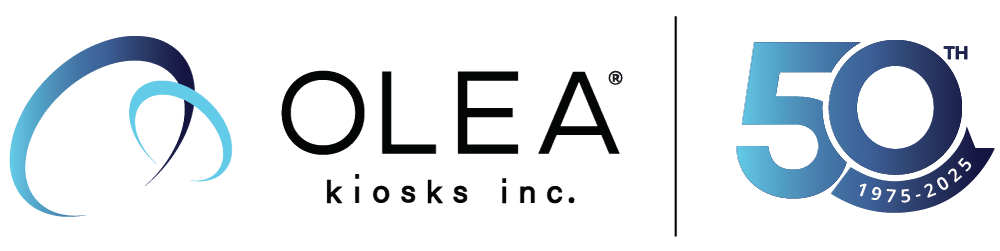Tips for better utilization in restaurants, healthcare, venues, airports, and beyond
Kiosks are everywhere these days—helping us check in at the airport, place a food order, buy event or park tickets, pay for parking, or even sign in for a healthcare appointment. The goal is usually the same across industries: speed up service, reduce lines, improve the customer experience, and free up staff for other tasks.
But this is not ‘build it and they will come’. Just because a kiosk is available doesn’t mean people are going to use it.
Many organizations install kiosks with the best of intentions, only to find they sit unused while customers wait in line to talk to a human. That’s frustrating for everyone—and a missed opportunity.
So how do you improve kiosk utilization? Here are some practical ways to encourage adoption and make the most of your investment, no matter what kind of organization you’re in.
1. Design for Humans
First things first: if your kiosk isn’t easy to use, people won’t use it.
That means keeping the interface clean and simple. Limit the number of steps it takes to complete a task. Use large, readable fonts and clear, concise language. Make navigation obvious—even for people who aren’t tech-savvy.
While Olea does not write kiosk software, we’ve worked with dozens of software providers across every industry. If you need help with software, we have several partners we can bring to the table.
Accessibility matters too. Include support for multiple languages, offer audio prompts if appropriate, and follow ADA guidelines to ensure everyone can comfortably interact with the kiosk.
And don’t forget about social usability. Is the screen visible to others standing nearby? Will that make someone think twice before entering sensitive information? A little privacy can go a long way to improve kiosk utilization.
2. Place Kiosks Where People Naturally Go
Location can make or break kiosk adoption. And we’ve seen it in several situations.
Place your kiosks where people already stop—at entrances, lobbies, near checkout counters, or just before service areas. They should be highly visible and easy to walk up to without blocking foot traffic. If people have to look for the kiosks, they won’t get used.
Also think about lighting, noise, and crowd flow to improve kiosk utilization. A kiosk in a dark corner or a cramped hallway isn’t going to feel inviting. The more natural it feels to use the kiosk, the more likely people are to do it.

3. Tell People Why (and How) to Use It
Sometimes people avoid kiosks simply because they’re not sure what they’re for.
A little signage can go a long way here—especially if it highlights a benefit like “Skip the line” or “Check in faster.” Even better, train your staff to encourage kiosk use and guide guests through the process when needed. This is especially useful when you first launch your deployment.
In some cases, offering small incentives can help too. A fast food chain might give a discount for ordering at the kiosk. A venue might prioritize kiosk check-ins at the entrance. Whatever the tactic, the idea is to make it clear that the kiosk is the easier, faster, or better option.
4. Make It Fast and Reliable
No one wants to use a kiosk that feels slow, buggy, or broken.
Keep transactions as quick and responsive as possible. Avoid unnecessary screens and loading delays. And make sure your hardware is dependable—screens, card readers, printers, scanners—because any failure there will drive users right back to your staff (and damage trust in the kiosk for next time).
It’s also smart to monitor your kiosks in real time so you can catch and fix issues before they become bigger problems.
5. Connect It to the Bigger Picture
Kiosks shouldn’t be an island. The more connected they are to your other systems, the more useful they become.
Can customers start a task on your mobile app and finish at the kiosk? Can they check loyalty points, retrieve past orders, or receive personalized suggestions? When kiosks are part of an integrated experience, they feel more natural and helpful.
Some organizations are even combining services at one kiosk—letting guests order, pay, and check in, all in one interaction. That convenience can improve kiosk utilization.
6. Keep Them Clean and Maintained

This one’s easy to overlook, but it makes a difference.
Nobody wants to use a sticky, smudged screen—or wonder if it’s clean enough to touch. Especially in healthcare settings or anywhere food is involved, regular cleaning is a must.
Beyond hygiene, make sure the kiosk looks current and well-maintained. Outdated branding, broken buttons, or error messages send the message that the kiosk isn’t trustworthy or worth using. Ensure your kiosks are ready for work at all times.
While kiosks are relatively reliable, they do contain electronic devices that can malfunction. Just as you would with the rest of your mission critical business equipment, we recommend having critical spare components on hand to make fast repairs onsite.
7. Watch the Data and Make Adjustments
One of the great things about most kiosk software is that it gives you data. Use that data.
Look at how many people are using the kiosk, analyze how long transactions take, and where people drop off. See if usage varies by time of day or location. Pay attention to user feedback, and be open to making changes based on what you learn.
The most successful kiosk programs treat the system like a living part of the operation—not a one-and-done installation. They look for continuous improvements—just as you would with any other part of your operation.
8. Consider the Human Element
Sometimes people don’t use kiosks because they’re unsure, uncomfortable, or just prefer human interaction. And that’s okay.
The solution isn’t to force everyone to use the kiosk. It’s to build trust and confidence over time. Make it clear the kiosk is optional—but also easy and beneficial. Offer helpful prompts, use friendly language, and remove as many barriers as possible to improve kiosk utilization.
You might be surprised how many people shift over once they see how painless it is.
Wrapping It Up
Whether you’re running a quick-service restaurant, managing a healthcare check-in area, handling parking payments, or processing guests at a venue or airport—kiosks can do a lot to improve service and efficiency.
But they only work when people actually use them.
The good news is, better utilization is within reach. By improving usability, placement, promotion, and maintenance—and by paying attention to what your users actually experience—you can drive more traffic to your kiosks and get more value from your investment. And in the process, you’ll create a smoother, faster, and more modern experience for the people you serve. If you’d like to discuss your kiosk project or utilization, connect with us here.