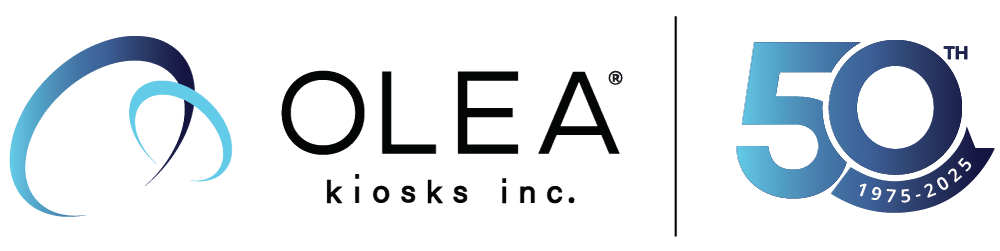A self-service kiosks serves as a silent ambassador to your business. Make sure it’s conveying the message you want.
The power of using an interactive kiosk as a branding tool is well known. As kiosks become part of an omnichannel business solution, joining websites, mobile apps and brick-and-mortar locations as a way to conduct transactions, it’s important to have those kiosks integrate seamlessly with the operation’s overall branding message.
That’s traditionally been accomplished by designing attractor screens or software templates to match the look and feel of the operation’s website and mobile app and wrapping the kiosk enclosure with materials using the company colors and/or logo.
But just wrapping a kiosk in the company colors and placing it in the lobby or on the sales floor can result in missed opportunities (and missed sales). Here are a few tips to increase usage and help leverage the power of your kiosk as a messaging and branding tool.
Start with a clear goal in mind
What do you hope your kiosk will accomplish in addition to conducting transactions or gathering information? In general, a deployers wants their kiosks to fit in with its surroundings. That could mean incorporating a wood finish, or wrapping the enclosure in the brand’s colors. Speciality branding such as stainless steel or even brass depending on the venue might be appropriate. Work with your kiosk vendor to evaluate materials, paints or wraps to gauge what works best. The kiosk should attract attention while at the same time enhancing the overall brand experience.
Include use instructions in the kiosk graphics
It’s important to recognize that many of a business’ customers may be apprehensive about using a self-service kiosk. Having the attractor screen revert to something along the lines of “Touch here to begin” may encourage users to take that first step. Better yet, include instructions in the enclosure graphics alongside that screen or include signage nearby for kiosks. Doing so will provide first-time users with a roadmap to help guide them along the journey, giving them an idea of what the process entails before they get started.
Including a line that says “Touch the ‘home’ button at any time to return to the main screen” will help reassure those users that no matter what button they press, they won’t break the unit.
Change out graphics occasionally
Think of a kiosk enclosure as a billboard advertising your business. If the graphics on the unit never change, customers may develop a tendency to ignore it and walk on by. Businesses rarely keep the same commercial running on television for more than a few weeks, and kiosk deployers should take the same approach with their messaging. Changing the wrap every few months or so to promote different offerings or to match the surrounding environment may help to keep customers engaged and attract new users.
In some use cases, such as ticketing kiosks in theme parks or sports stadiums, it may be possible to generate an additional revenue stream by partnering with third parties to feature their messaging on your kiosks.
Keep it operational
Few things are more damaging to a self-service solution than having a user approach a kiosk only to be greeted by a handwritten note that says “Out of Order.” If they see that once, they may approach the unit on their next visit. If the note’s still there, they’ll never try to use it again.
A kiosk that’s out of order for an extended period only makes a customer wonder what other aspects of a business are neglected. Incorporate a remote management solution that alerts IT staff if a kiosk goes down and consider a preventive maintenance program to head off issues before they occur.
Keep it clean
Many of those preventive maintenance providers can provide cleaning services as well. Again, a self-service kiosk is a reflection of the business as a whole. If the kiosk enclosure is dirty, users may wonder about the condition of the kitchen or storage room. And different materials require different maintenance. A stainless steel may require more frequent cleaning whereas a textured paint will hide more dirt.
In addition, if a unit is located outdoors, sunlight might bleach the colors and give the unit a faded appearance. Try locating the device in the shade, or at the very least use a coating that will provide protection from climate concerns. Changing out enclosure graphics on a regular basis can go a long way to addressing this issue.
Extending the footprint
In addition to serving as an additional transaction channel inside an operations four walls, a self-service kiosk can help extend an operation’s footprint by allowing for that operation to add additional customer touchpoints without the capital costs of building an additional brick-and-mortar location. Look at your deployment area in full and consider the different zones such as the perimeter. That is where business intelligence starts.
As such, it’s important for those devices to convey a consistent message no matter where they are located.
At the end of the day, the best way to create a successful self-service solution is to work with an experienced kiosk vendor who is well-versed in what works in the field. Olea Kiosks stands ready to help.