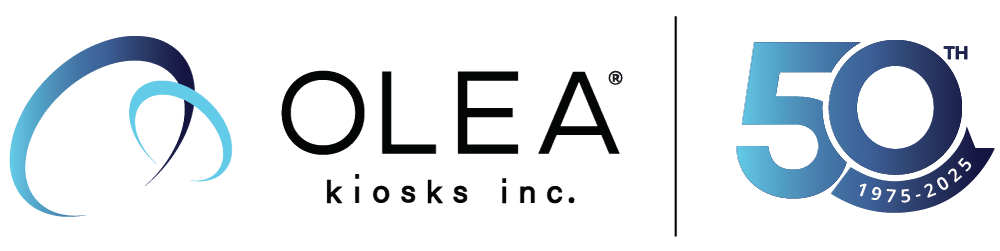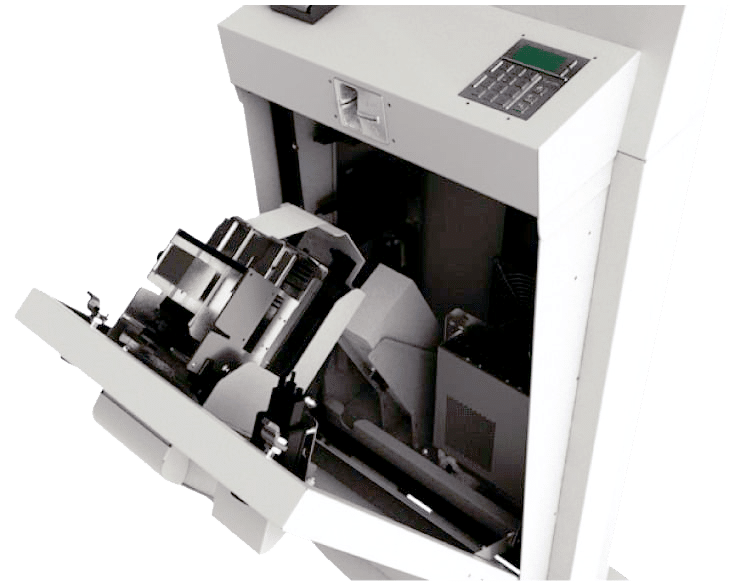Widespread vaccinations, easing business restrictions, government stimulus, and pent-up demand are spurring the re-opening of businesses and industries across the country. Americans are spending money at restaurants and gyms, hotel bookings are up, and people are traveling again–just look at the TSA checkpoint volumes.
All venues and businesses will have a checklist of safety items to consider and that checklist is particularly important to ensure compliance with local laws. And for venues with self-service kiosks, there is a checklist of items to ensure your kiosks are ready for a workout.
You can download a copy of this cleaning and maintenance checklist here for staff to use on site.
When you perform service and maintenance on the kiosk, we suggest you start from the inside out, top to bottom.
- Confirm the locking mechanism is working and intact.
- Open the cabinet. Confirm the hinges are in good condition.
- Perform a visual inspection to ensure no unwanted pests have created a home or are chewing things inside the kiosk (this is more common with outdoors).

Cleaning the Inside of the Cabinet
Because it presents an electrical hazard, be sure to avoid using any liquids inside the cabinet. Perform a visual inspection to ensure no part of the cabinet has been compromised.
- Clean out any dust, debris, and cobwebs with a dry cloth.
- A small handheld vacuum can be also used to clean dust buildup from the inside of the enclosure (taking care not to damage circuit boards).
- Keep fan and air vents free of dust build-up to maintain proper cooling.
- Check the air filters and replace if needed.
Paper for Receipts/Tickets
It’s important to note that thermal paper does have a shelf life and will become brittle and unusable after a period of time.
- With air can, blow out printer to remove unwanted debris and paper dust.
- Check role of paper to ensure it is not browned or otherwise no good.
- Ensure paper is properly loaded.
- Check proper printer function.
- Check paper cutter is working properly.
Cleaning the Kiosk Cabinet
Depending on the environment, the kiosk cabinet can gather a fair amount of dust on the surface, particularly outdoor models. These should be cleaned on a strict regular schedule to ensure nothing gets compromised as a result of dust and dirt.
- The kiosk cabinet can be wiped down with a mild soapy solution applied with a damp cloth.
- DO NOT use strong solvents (ammonia for example) to avoid damaging printed surfaces.
- DO NOT use a paper-based cloth (paper towel for example) to avoid scratching printed surfaces.
- DO NOT use a very wet (saturated) cloth to avoid getting liquid seeping into the electronic components.

Cleaning the Monitor
Because most kiosks include an interactive touch screen, the monitor should have a regular cleaning schedule and even more frequently if the kiosks are heavily used.
- The monitor screen can be cleaned with a mild soapy solution applied with a damp cloth.
- DO NOT use strong solvents (ammonia for example) to avoid damaging the screen.
- DO NOT use a paper-based cloth (paper towel for example) to avoid scratching the screen.
- DO NOT use a very wet (saturated) cloth to avoid getting liquid seeping into the internal monitor components.
- DO NOT apply water directly to monitor to avoid getting liquid seeping into the internal monitor components.
- Apply cleaning solution to cloth.
- Clean perimeter of monitor first and work towards the center. Be sure to remove all debris at the center.
- Press lightly against the monitor surface to avoid cracking the screen or breaking internal components.

Cleaning the Keyboard and Keypad
In addition to the monitor, the keyboard and keypad will also be heavily used and should be cleaned frequently. Because these devices are touched heavily, guests will not mind a quick interruption for cleaning.
- The keyboard/keypad can be wiped down with a mild soapy solution applied with a damp cloth.
- Hot water with soap can be used to remove sticky substances when necessary.
- DO NOT use strong solvents (ammonia for example) to avoid damaging printed surfaces.
- DO NOT use a very wet (saturated) cloth to avoid getting liquid seeping into the electronic components.
Maintain Guest Confidence
These are some simple steps we recommend to maintain user confidence with respect to the cleanliness and safety of the kiosk and its surrounding environment.
- Place anti-bacterial wipes at the kiosks for users to perform a cleaning before/after their use.
- Having hand sanitizer nearby to use before and after kiosk use will also help mitigate the transfer of microbes from person to person via the kiosk touchscreen.
- Consider having a staff person come in periodically throughout the day/peak times to perform some of the monitor, keyboard/keypad cleaning tasks to instill additional confidence in guests.
You can download a copy of this cleaning and maintenance checklist here for staff to use on-site.
If you would like more information about outsourcing regular kiosk maintenance or support, please contact us here.